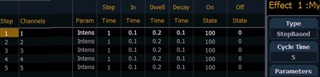 Have read books, watched videos etc etc as I come to terms with the Effects business. Have set up a simple StepBased effect to turn on and off 5 lights (fixtures/channels whatever) in turn.
Have read books, watched videos etc etc as I come to terms with the Effects business. Have set up a simple StepBased effect to turn on and off 5 lights (fixtures/channels whatever) in turn.
When I set up the [Effect][Effect] table I'm putting in Channels 1 thru 5 in turn in the "channels" column (see attached) - so when I ran the effect I expected them to react. Not!
I [Live] selected those channels manually and then see what I was expecting. ETC do things for a good reason but I can't see the logic here



