Hi
My gadget 1 needs its firmware updated but when I go to update it the software stops responding, any advice on how I can update the firmware without the software crashing?
Im running Windows 10 on a surface book
Many Thanks
Sandy
Hi
My gadget 1 needs its firmware updated but when I go to update it the software stops responding, any advice on how I can update the firmware without the software crashing?
Im running Windows 10 on a surface book
Many Thanks
Sandy
how are you trying to update?
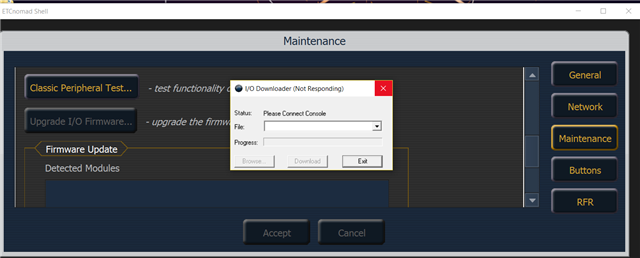
You mention the software crashing. If you leave it on this window will eventually quit the Eos shell? Or does it stay here infinitely?
Thanks.
it stays like this and I have to force it to quit
This could be a few things then. It could be antivirus software preventing communication with via the USB connection, in which case disabling the antivirus, performing the update and re-enabling it might resolve the issue. It could be an issue with the driver not being properly associated with the Gadget in Windows. If this is the case you can give Technical Support a call and we can walk you through re-associating the driver manually.
This could be a few things then. It could be antivirus software preventing communication with via the USB connection, in which case disabling the antivirus, performing the update and re-enabling it might resolve the issue. It could be an issue with the driver not being properly associated with the Gadget in Windows. If this is the case you can give Technical Support a call and we can walk you through re-associating the driver manually.
www.etcconnect.com