Hey all! trying to figure out how to use virtual faders in magic sheets. When I add one to the MS it just goes blank (see photo) I'm kinda new to the software so it's likely something simple that I just haven't learned yet.
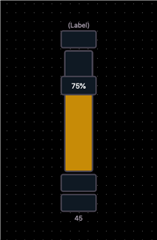

Hey all! trying to figure out how to use virtual faders in magic sheets. When I add one to the MS it just goes blank (see photo) I'm kinda new to the software so it's likely something simple that I just haven't learned yet.
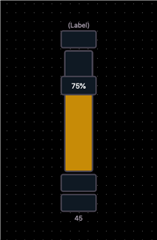

You have got its target set as a fader that's actually mapped to something like a sub? I would expect there to be a label at the top of the fader showing the sub number as a default if you've not adjusted anything in the magic sheet.
How do I go about mapping it? Nothing seems to happed when I set the "target" then go live. I've tried it as a submaster a channel an address and several other things and have had no luck.
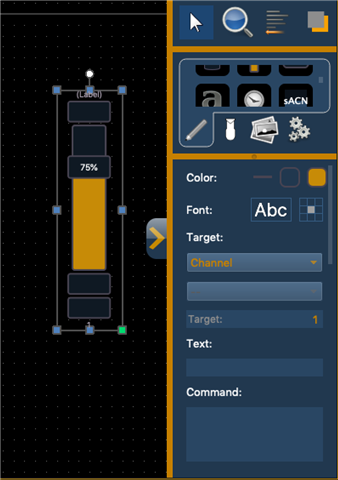
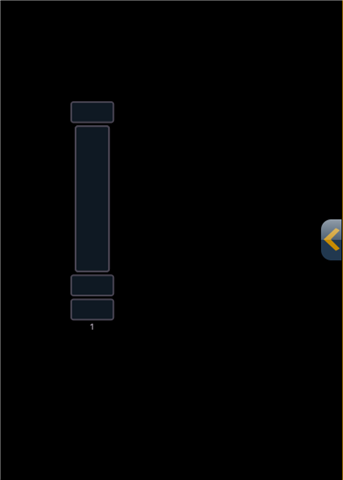
Ok I now get where you are going.
Faders in magic sheets are the same as real faders on the desk. They don't directly control channels.
So in the magic sheet you would the target to be fader and then a fader number.
If you are not using a desk with actual faders (eg nomads) then you've probably never setup faders before so you need to do that first.
So if you are wanting the fader to do something as basic as controlling some channels then first setup a sub with the channels in it.
Then in tab 35 Fader List you can assign the sub to a fader.
At that point you should be able to test what you've done by adding tab 28 Faders which will give you a page of virtual faders to play with.
If that's all working connecting the magic sheet fader to one of the faders should just work
Ok I now get where you are going.
Faders in magic sheets are the same as real faders on the desk. They don't directly control channels.
So in the magic sheet you would the target to be fader and then a fader number.
If you are not using a desk with actual faders (eg nomads) then you've probably never setup faders before so you need to do that first.
So if you are wanting the fader to do something as basic as controlling some channels then first setup a sub with the channels in it.
Then in tab 35 Fader List you can assign the sub to a fader.
At that point you should be able to test what you've done by adding tab 28 Faders which will give you a page of virtual faders to play with.
If that's all working connecting the magic sheet fader to one of the faders should just work
www.etcconnect.com