No idea if this has been posted already, if so disregard this request.
In the effects editor I would like the following sentence to work:
Effect 1 {Action} 6 [Color Palette] 7
Currently this defaults to the last palette used.
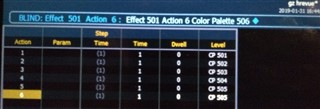
No idea if this has been posted already, if so disregard this request.
In the effects editor I would like the following sentence to work:
Effect 1 {Action} 6 [Color Palette] 7
Currently this defaults to the last palette used.
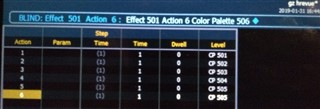
Yes without Level before the Color Pallette it seems to just ignore the command
You mean to type:
Effect 1 {action} 6 [At] [Color Palette] 7
This works!
[Level] gives a syntax error. I had to look it up, but it's a user definable key.
At least your answer made me look at the function of the [Level] key :)
I was meaning that if you click the column heading of the Level column it adds the word level into the command line and does what you were trying to do.
Using [At] I suppose makes sense and internally its probably a sort of equivalent to Level (maybe the column was once called At (at least to the programmer that coded it) and the QA guys said that makes no sense and put the word level there instead)
I need to now look up the [Level] key as I didn't know it existed either :)
www.etcconnect.com