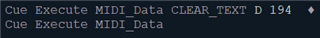Dear all
I have connected my ION to my digital sound mixer by MIDI. To execute cues on my sound mixer, I can send Midi_raw messages from the ION.
Now I need to add several Execute Midi_raw to the cues in my cue list. The the MIDI_Raw message I need to send has the following format: D 194 CueNumber.
Because the first part is always the same, I programmed a macro:
Cue Execute MIDI_Raw D 194 (no enter at the end so that the text input stays open)
I would like to execute the macro and just input the CueNumber and hit enter. Unfortunentally, when I enter any number, the prewritten "D 194 " got deleted.
How can I add some numbers into the open text editor of the MIDI_Raw command, when I got to there via a macro? The macro is a foreground mode.
Thanks for your help
Marco