Hello!
Can anyone help me in writing a macro that will allow me to mark in cue part 20. I can't seem to find this anywhere online.
TIA!
Hello!
Can anyone help me in writing a macro that will allow me to mark in cue part 20. I can't seem to find this anywhere online.
TIA!
Is this along the right lines? when i try to use it it says cue part docent exist 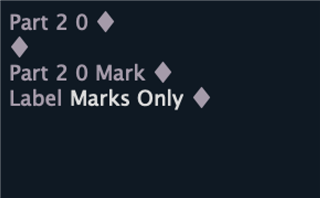
You need to record a part 20 before you can use instructions that reference it. That said, if you record a part 20 while in live, then it won't only have marks in it, it will also pull in some kind of cue data. If you go into blind and add a part 20 to a cue, then that won't happen.
In short, the macro you've written should work if you run it in blind.
You can also add commands to make the macro put you into a blind state and then return to a live state, just remember that getting into blind in a macro needs to be more specific than just [Blind] [Enter]. In this case, it would be [Blind] [Cue] [Enter], but in other cases it might want to be [Blind] [Sub] [Enter] or [Blind] [Event] [Enter]. Returning to live is always just [Live] [Enter].
You need to record a part 20 before you can use instructions that reference it. That said, if you record a part 20 while in live, then it won't only have marks in it, it will also pull in some kind of cue data. If you go into blind and add a part 20 to a cue, then that won't happen.
In short, the macro you've written should work if you run it in blind.
You can also add commands to make the macro put you into a blind state and then return to a live state, just remember that getting into blind in a macro needs to be more specific than just [Blind] [Enter]. In this case, it would be [Blind] [Cue] [Enter], but in other cases it might want to be [Blind] [Sub] [Enter] or [Blind] [Event] [Enter]. Returning to live is always just [Live] [Enter].
www.etcconnect.com