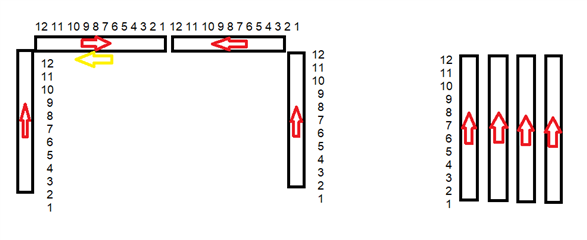Hello, everybody,
is there a way to patch the cells in a different order in Mulitcell fixtures? I'll show my problem using the example of four 12-pixel LED bars. If I position the bars in a U-shape as shown in the attached picture on the left, the horizontal bars have the pixel 1 on the right and therefore in Eos cell 1 the pixel is on the right. But I want to have the first cell on the outside, i.e. cell 1 on pixel 12, cell 2 on pixel 11, cell 3 on pixel 10, ... Cell 11 at pixel 2, cell 12 at pixel 1.
A possibility of changing the order would make programming a lot easier for me. Especially regarding offsets. Manual patching of the pixels is possible with a single bar on the left, but if I use 16 bars instead of four, it's a lot of work... Turning the bar is out of the question because of the cable management.
Thanks a lot and I wish you the best possible start to the new year!