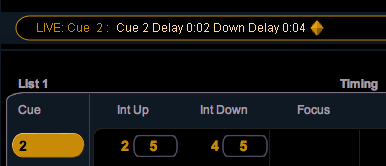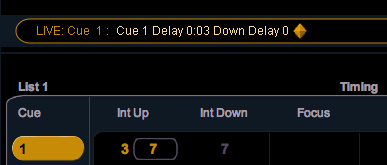In programming a show this pst week on the ION, I ran into a lack of ability I was used to on the Express boards. Previously I had been able to apply an wait time to the up fade of a cue. However when I tried doing this with delay on the ION, it would delay the whole cue. I was successful applying a wait to the down time only but never solely to the up time. Is there an easy work around for this other than creating multiple cues and linking them with follows?