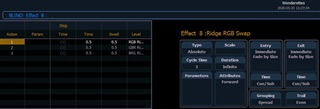I should know this but lack practice. We have three moving heads and I want to apply an effect pattern to swing them around a small area center stage. I've selected them in the past and applied an effect like 909 "Ballyhoo". But now I want to:
1/ Constrain their movement to cover a small area beneath them. Do I adjust "Scale" in the FX window?
2/ Want their colors to change randomly as they move around. Can I/Should I run another effect on top that effects color only? And
3/ Need to put at and keep their "Cam Focus" at 100% (tight bean) when entering and staying that way during the effect.
Quite a shopping list and I'm not quite sure where to start.