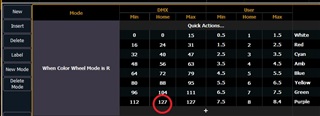Whilst constructing a profile I entered the Min and max values and the system plugged in the home quite nicely, until I got to the last one. I plugged in the min 117 and 127 for the max but the home clicked to 127. I tried another number like 130 to test things and sure enough the home cell copied that. Thinking to fool the system I added an extra row at the bottom and redid the 127. In this case the home settled on 120. However, deleting the new unwanted row and - woops the home entry jumped back to 127!