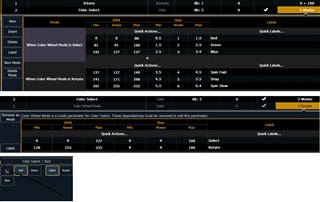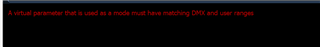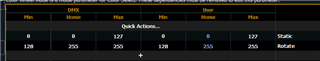Modes are monsters! (at the moment anyway). I put together a very simple experiment. My "Exp1" fixture has 3 parameters. Chan 1 is Intensity. 2 is a "Color Select" with 2 modes based on virtual parameter 3 "Color Wheel Mode". This has 'Select' and 'Rotate' labels. Back in #2 the 1st mode has a few parameters for color selection and some more for rotation. All is well and good. The 'fixture' is patched and in live selected.
In my Color Select panel in the ML I see Select and Rotate fine. And with Select highlighted am free to choose Red, Green or Blue and then see the values change in the appropriate DMS address. But, I cannot select the Rotate cell to see my 'Spin Fast', 'Stop' and 'Spin Slow' choices. That side of the panel (Select Rotate) is locked? It's a big picture that I hope lays things out to be easily understandable.