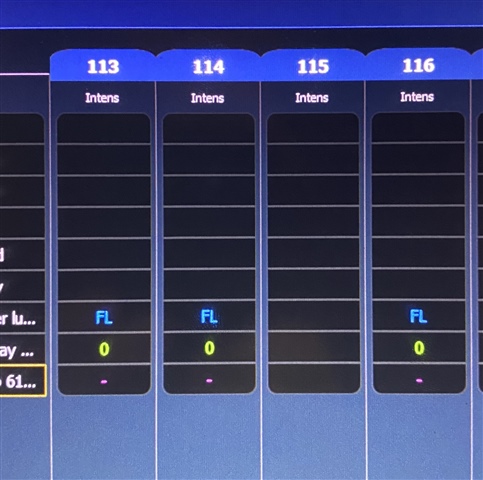Coverting a television studio cobalt system over to Eos, I have some questions regarding how presets work in Cobalt (Congo Jr) and how we imitate that use in Eos. So in Cobalt, we setup a ‘look’ normally from scratch using groups, colour palettes, with a rig mainly consisting of dimmers and bi-colour LED fixtures. This gets stored as a ‘preset’ in Cobalt. We never really use cuelist style playback, so we go into a set, setup the look and save it as a preset, probably never looked at again unless that particular scene needs to be re-shot. Some of the long standing sets have presets always used as a base. So these cobalt presets are like cues, they can be edited, hold values for colour, beam etc not just intensity and can be easily recorded and updated and when necessary we insert them into a sequence for cue list playback. Now coming over to Eos, firstly go into cue only mode as tracking is unneccesary in this setup. I thought on Eos our best system would be to record the ‘looks’ as cues, that way we can go to anyone of them and have similar playback, editing and updating qualities to presets on Cobalt and with cue only mode these cues would act as our stand alone ‘looks’ we create all the time. I appreciate cobalt and Eos have different philosophies and Eos is all about cue list playback, but is it possible to treat a cue stack as purely a list of looks? Despite being in cue only mode, if I record cue 101 with channel 1 at full, put channel 2 at full and 1 out then record cue 102, cue 2 gets stored with a zero value for channel 1. This is obviously very useful in a traditional cue list playback scheme, but is there a way to not see all the zero values? Am I storing the data correctly? So we have a big look in cue 201, cue 202 is a tiny set with 5 lamps. Those 5 channels in cue 202 are swamped in 100 other channels at zero from the previous look because I have told them to go to zero. I could just select active, make manual and flexi to only see manual channels but the zeros are still recorded in there when viewing back. Or alternatively could I have some advice on another way to achieve this style of playback we are after? Or if there is a hidden option to not view channels that are at zero when in live table tab?
Just saving all these looks as presets on Eos is another option, but viewing all channels in the live table tab with the preset label or having ‘data' latched on isn’t ideal, but it could work. Then when we want cue list style play back we save the presets into cues and work more traditionally. It’s just very easy to have all the cues laid out in a list with labels, scenes, times, simply go to cue 301 and there’s the look you created last week - some of our desk op’s aren’t well versed in console operation so keeping things as easy as possible is always a bonus. The use of magic sheets with Eos is going to make life a lot easier in aiding them!
Just out of interest I imported our cobalt showfile into Eos V3.0 and all our recorded presets came across as cues and formed a cuelist.
Sorry for the essay, but it’s quite an unusual one to explain.
Thanks, Matt.