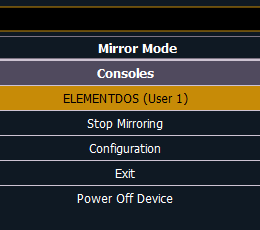Hi all,
On Monday, everything worked fine. My MacMini with EOS 2.9.1 worked perfectly in Client mode with my Element 2 console.
Today, the MacMini won't complete the connection sequence. It goes through the communication process with the Element 2 and lists all of the items synchronized, even saying 'Success' in green letters, and then says:
"This console has connected to its master..." with an Ok button. If you click on the OK button, the CIA flashes quickly visible, and the screen goes back to the same screen, "This console has connected to its master..." with an Ok button. It gets stuck in this 'loop' where the Ok button won't go away. My only option is to quit nomad from the Mac's finder.
Everything works fine if I choose Primary mode, and use my Gadget II.
I restarted the Element several times, I restarted the MacMini several times. I downloaded and installed new Nomad 2.9.1. No Change. There is an ethernet bridge, restarted. None of the IP addresses have been altered. It just get's stuck on every attempt to establish Client mode.
Thanks for any assistance.
sfb



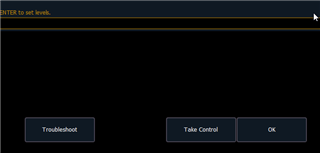
 in the upper-left)
in the upper-left)