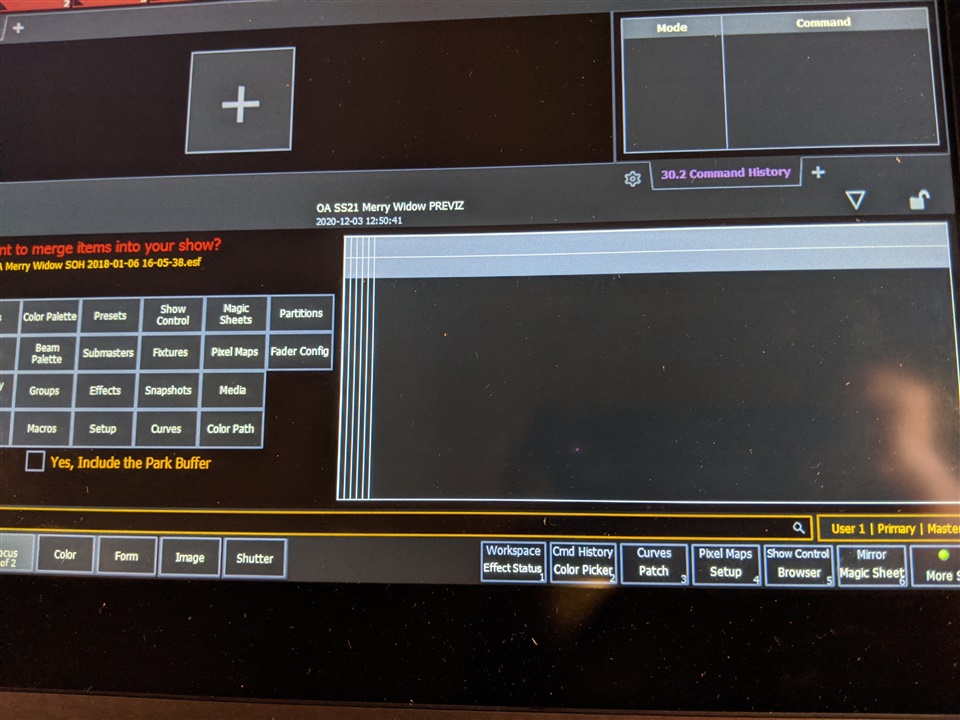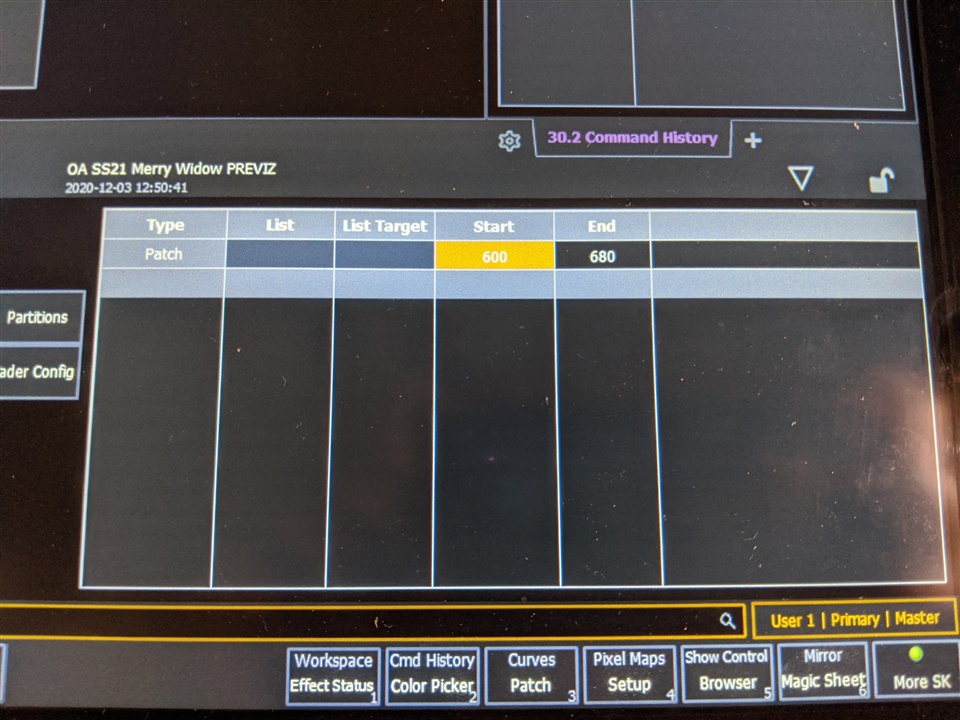On a GIO running Eos 3.0 when you go into the advanced section of a show file merge, the table on the right opens up with the columns squashed to the left. You have to manually make them bigger to read anything.
Also the Target column has disappeared completely. I checked on Eos 3.0 on a PC and the table opens correctly in both respects.
Photos: