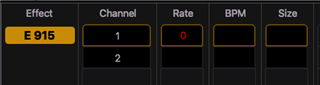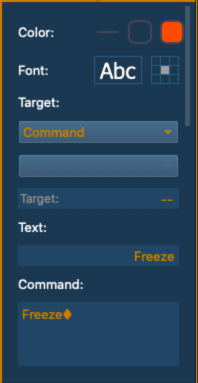Our "Sound of Music" director wants a couple of inverted moving head spots with their beams "wandering" around the auditorium to emulate flashlights coming from 'Gestapo'.
Just wandering is no problem. A modified 906 (spiral) works great. BUT! Director wants to be able to have them freeze on random members of the audience for short and variable periods.
If we used the FX to wander is there a way to freeze the focus on command and then resume on command?. (would this be a job for a 'Inhibitive sub" ?)
Or would this be better answered with each fixture's P&T in submasters so operator can pull them around, stop and restart them. (If so how do I put just P in one sub and T in another with a pair for each ML?)
Our show ops only familiar with the [Go] button I'm afraid so whatever we do it must be simple. Ideas welcome.