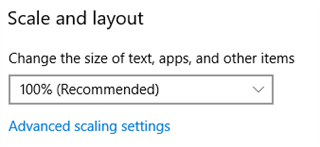I am sure that I am missing something, but when I use Nomad on a Microsoft Surface with an external monitor attached, EOS on the external monitor is not utilizing the full screen. I do have the high resolution option enabled in the Shell. The display resolutions are 2160x1440 on the Surface display and 2560x1440 on the external monitor (Dell U2520D). If I disable the high resolution option in the Shell, the screen does then get fully utilized but at a seemingly lower resolution (1920x1080 if I were to guess), which leads me to believe that there is a limitation or configuration within EOS as to the max resolution it can drive on the external monitor. What is curious is that when I use a dual monitor setup with a desktop machine both screens are utilizing the higher resolution (ie 2560x1440) and the High Resolution option is selected in the Shell.
Here is an example of the monitor in question when connected to the Surface.
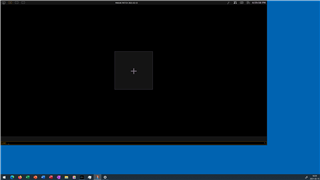
Thanks in advance for any guidance on what I have missed.