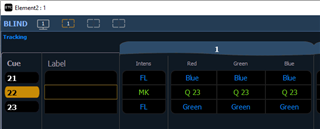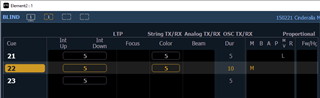Hi all,
I'm using an Element 2 desk and recording some straightforward cues.
I have some RGB LED lights that are functioning as a color wash on my cyc, with blackout cues in between. My process is as follows:
Record a look for Cue 21 (cyc lights Blue):
[Record][Cue][2][1] [Enter]
Record a "blackout" cue as Cue 22:
[Go to Cue][Out][Enter] [Record][Cue][2][2] [Enter]
Record a look for Cue 23 (cyc lights Green):
[Record][Cue][2][3] [Enter]
Everything looks fine as I move through cues, except this is my question:
When I [Go to Cue][2][2], and/or [Go] from Cue 21, my blackout cue shows fine, except my LED lights still have "Blue" color information saved (if I were to use their faders to bring up their intensities, they would be blue). Why does [Go to Cue][Out] not eliminate the color info/RGB values?
A workaround that I have been doing is basically, at Cue 21: [Select Active][Home] [Enter], and then recording that as my blackout cue.
I understand that the element is a "tracking" desk, but I'm still have difficulty grasping the situation at hand here. I've watched lots of the tutorial videos available on YouTube, but can't seem to piece this together.
If someone could help explain the proper process for achieving what I would like, I would really appreciate it. I have some moving lights as well, and I definitely understand the strength of having their pan/tilt track through my cues, but that might be for another question, if necessary. A tailored explanation of tracking would also be above and beyond. Thank you for your help.