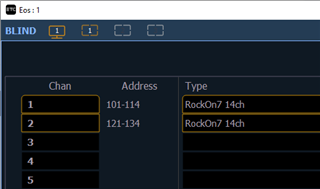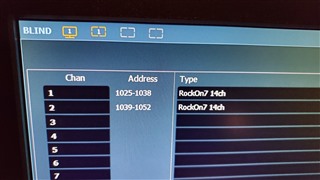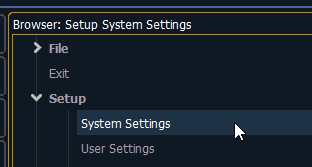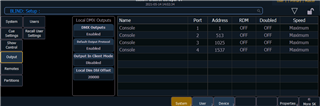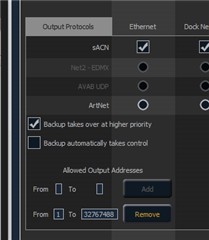Go easy on me, I'm a newbie!
I've been trying to create custom fixtures as the ones we got are not included in the fixture list. I can get parts of them to work, but I'm struggling with most of it. Is anyone available to help me?
These are the manuals for the lights we just recently received.
https://www.rockvilleaudio.com/content/Manuals/MotionStrip_Manual_OL.pdf
https://www.rockvilleaudio.com/content/Manuals/RockOn7_Manual_HR.pdf
http://www.rockvilleaudio.com/content/Manuals/Spyder.pdf
I appreciate any help!