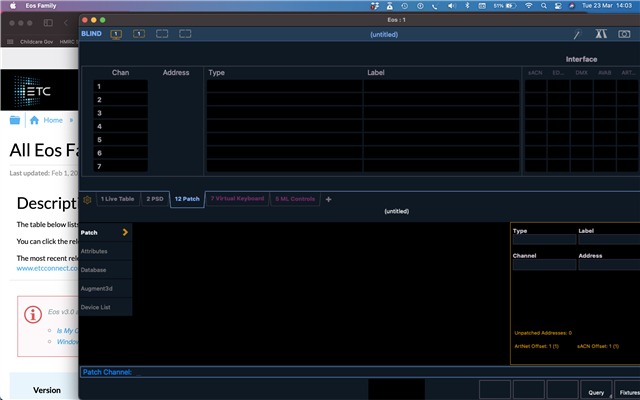I have recently upgraded my laptop to a MacBook Pro 2019 running Big Sur 11.2.3. I am trying to run Nomad software 3.0.0.389 but the resolution is really poor on the application, it looks all fuzzy. I know there is a more recent software update of 3.1 that is optimised for Big Sur, but I need to run this one as I am going to connect up to a console in client mode and so need to be running the same version.. I don't have the easy ability to change that console version.
I've included a screen shot to show the EOS screen in contrast to a safari page of the ETC connect site.
Any ideas what I can try to resolve this?