As previously described on the facebook group, if someone is looking for an easy workaround to convert S4LED colors between HSIC and Direct mode, here is how I do it.
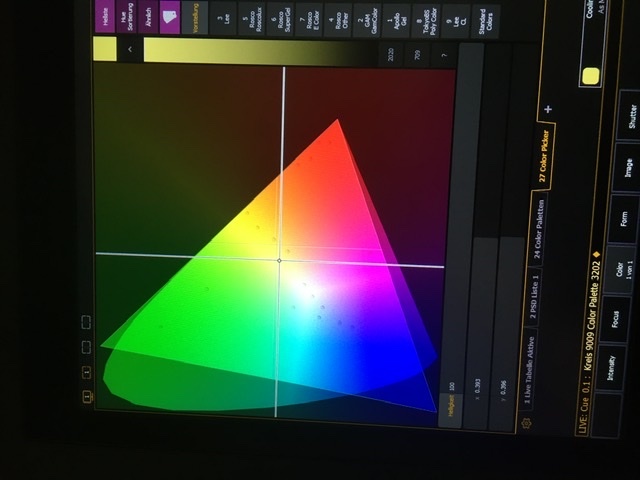
1.) open Colorpicker Tab (Tab 27).
2.) setup CIE xy color space (right click on the Colorpicker tab and check the „xy“ box).
3.) read x and y values in Colorpicker after selecting the fixture whos color should be replicated
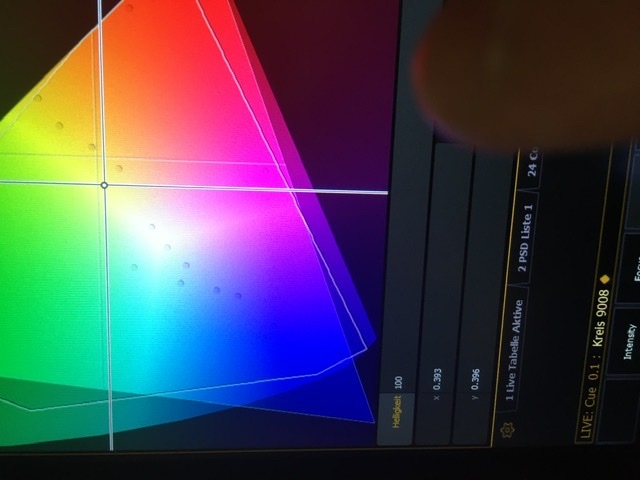
4.) set x and y values on the device that should replicate the color (it has to be done via touchscreen/mouse and is a little fiddly, when the desired value can’t be set pick the closest)
This gives a very accurate match when exchanging colors between HSIC and Direct mode.
Very little to zero correction has to be done, as long as the white point/color temperature is set identical on both devices.
If adjustment is needed i highly recommend to use „HSI“ additional to „CIE xy“, no matter if using HSIC mode or virtual HSB on Lustr2 in Direct mode. It‘s way easier to keep track when additionally viewing HSI, CIE xy can be misleading from time to time.
