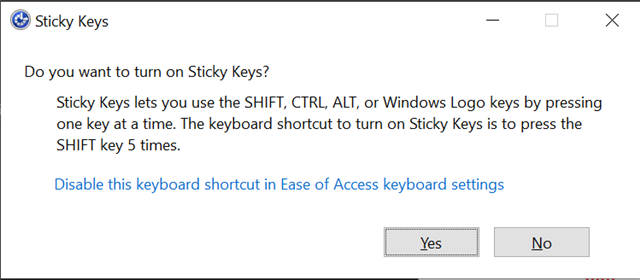Running our Element 2 last night when a small window popped about with a message about "Sticky Keys" and then went on to say something about CTL+ALT+ ?
It was covering our cue list so we hit the NO button at the bottom to get rid of it, and didn't really have time to read it. It popped up a few more times during the evening!