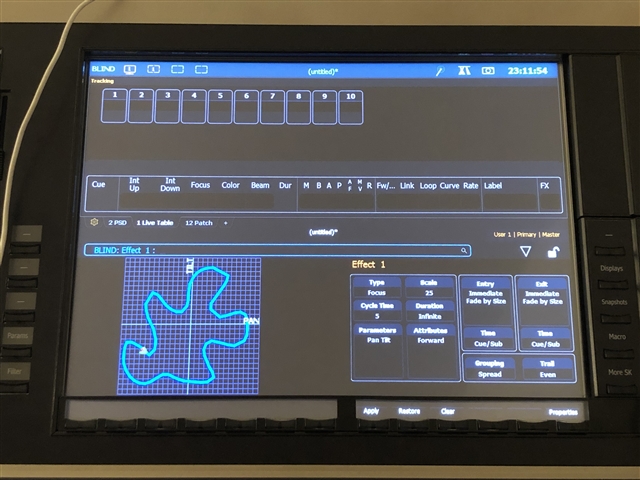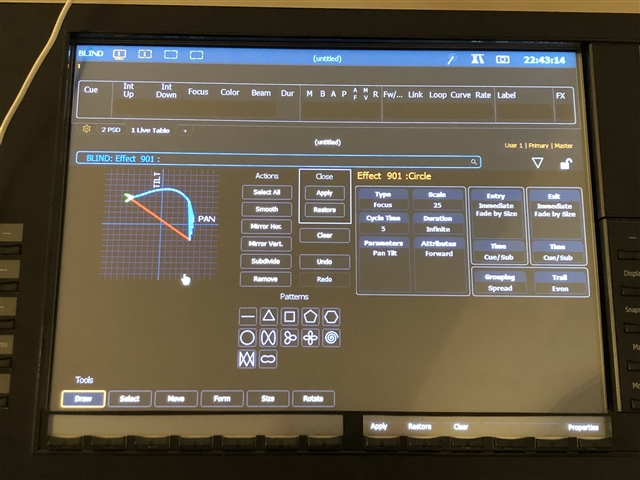Hi,
On EOS Classic touchscreens, the touch sensitive part seem to be divided into two halves. Tapping on either half works fine, but dragging across this divide doesn't work, neither in the EOS software nor on the Windows level. So far I haven't been able to find another EOS user to confirm this, but for now I'm assuming that this is normal and unavoidable behaviour, not a defect of my own console.
In EOS, this is noticeable in two places
1) Magic sheets. Can't drag across the divide to select fixtures or move things around. Nothing can be done about that I guess.
2) The pattern editor in the FX window. Since EOS v2.8, the Effect editor has grown vertically, and the focus effect pattern editor has moved up the screen. Which means it now crosses the divide between the Bottom and the top half of the screen, so it's almost impossible to draw custom effect patterns via the touchscreen. It works fine on v2.7.4, as the pattern FX editor is lower on the screen and doesn't cross the divide. On 2.8 and 2.9, there would be sufficient space on the screen to keep the FX pattern editor where it was -- can it be moved back there?
I understand that there are (probably) not many EOS Classic users out there any more, and thus the priority to even touch the v2.9 software is low. But if there ever is another update to 2.9, maybe this can be addressed.
3 screenshots attached -- all in the FX pattern editor. The one with the amoeboid shape is v2.7.4.