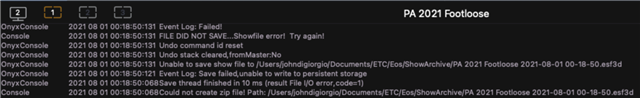
Save as works normally, even to the show file archive location in Documents/ETC/Eos/ShowArchive. Clicking save or shift + update results in save failed. I've tried a deep clear as well as following a help article that said to check permissions on the Resources folder in one of the apps. Any ideas?
Eos version 3.0.2 Build 6
macOS 11.4 (M1)



