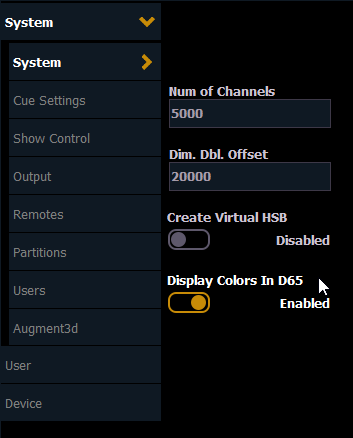Hi All,
I am currently re mounting a show that was performed in another venue. I have the show file and all of the fixtures are patched and functioning, but the director says the LED Colors are not correct. They are different leds than the last venue had. is there a way to correct this without reprograming the whole show??
Im pretty good with the basics of the ION but i am not a programer.
any advice would be greatly appreciated.
Thanks