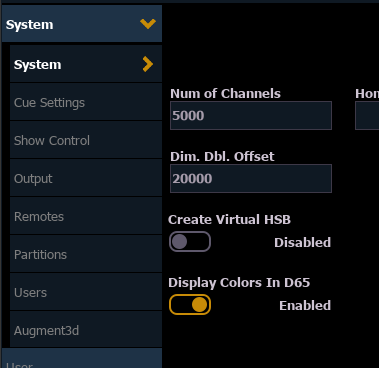When opening a .esf file generated in 3.1.1.113 in version 2.9.1.17 the Hue and Saturation are VERY different.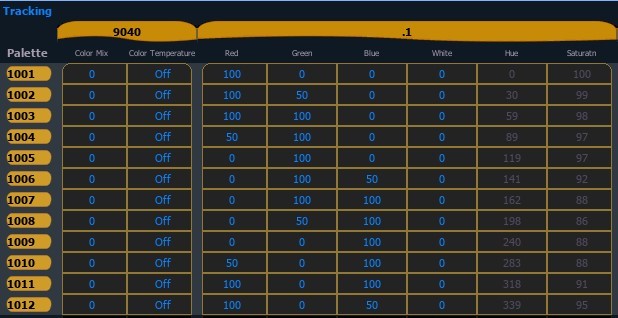
these twelve CPs are from the "Standard" colours from Red round to Pink. The above shows their values in version 3.1.1
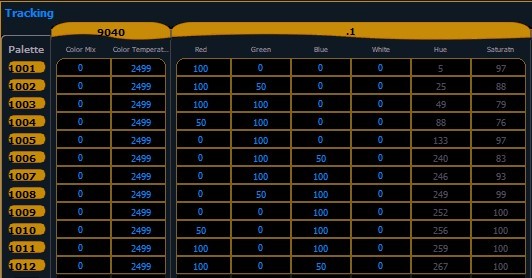
Opening the same file in version 2.9.1.17 I see the same RGBW values but the Hue in particular is VERY different with a significant jump between CP 1005 and 1006 - there is a very distinct blue shift.
I can correct this if I update the value in 2.9 - same RGBW produces the Hue and Sat similar to version 3.1 but having to do this for ALL my CPs (many more than this 12) is a big pain. I think the problem only happens on this "by type" channel which has a White parameter.
Is there some setting I can use that would make the Hue and Sat on opening the file be truer to the values seen in 3.1?