How do I create the section divider show as green lines in this photo.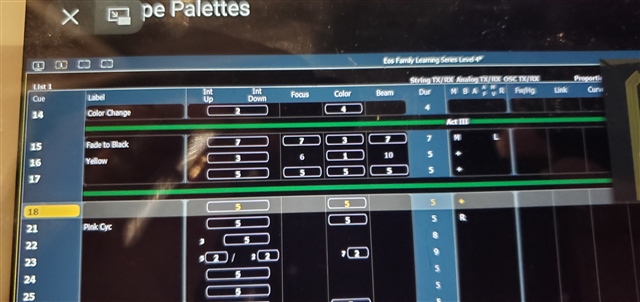
How do I create the section divider show as green lines in this photo.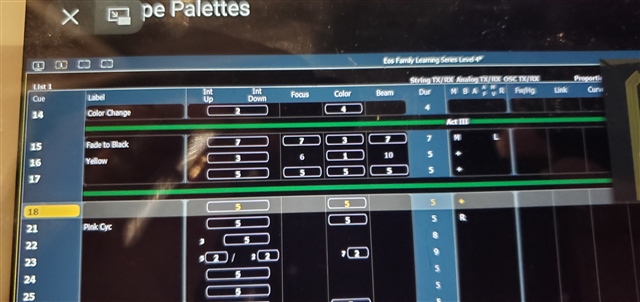
they are called scenes. the ones with text in the center are a Scene (they are attached the the cue below it) and the one without text is callde Scene End and is attached to the cue above it. in this image cue 15 has the scene start and cue 17 has the scene end.
to create both of them at the same time:
[Cue] 15 [Thru] 17 {Attribute} {Scene} Act III [Enter]
to create only the start:
[Cue] 15 {Attribute} {Scene} Act III [Enter]
to create only the end:
[Cue] 17 {Attribute} [MoreSK] {SceneEnd} [Enter]
to remove:
[Cue] 15 {Attribute} {Scene} [Label] [Enter]
(the label button removes the text in a label, instead of the Label button you can also just backspace through the current label. since a scene can only exist with a name, as soon as you get rid of the text, the scene will be removed.
they are called scenes. the ones with text in the center are a Scene (they are attached the the cue below it) and the one without text is callde Scene End and is attached to the cue above it. in this image cue 15 has the scene start and cue 17 has the scene end.
to create both of them at the same time:
[Cue] 15 [Thru] 17 {Attribute} {Scene} Act III [Enter]
to create only the start:
[Cue] 15 {Attribute} {Scene} Act III [Enter]
to create only the end:
[Cue] 17 {Attribute} [MoreSK] {SceneEnd} [Enter]
to remove:
[Cue] 15 {Attribute} {Scene} [Label] [Enter]
(the label button removes the text in a label, instead of the Label button you can also just backspace through the current label. since a scene can only exist with a name, as soon as you get rid of the text, the scene will be removed.
Thanks a lot. Been trying to find a video but this tells me exactly what to do.
To remove only the end use the exact same syntax as to create only the end:
[Cue] 17 {Attribute} [MoreSK] {SceneEnd} [Enter]
With your comments I figured out which ETC video that covers this. Level 2-Cue Attributes Thanks for your help.
www.etcconnect.com