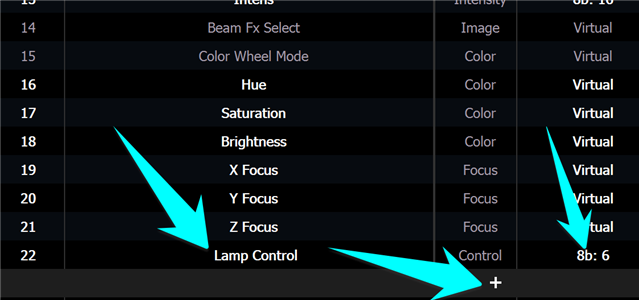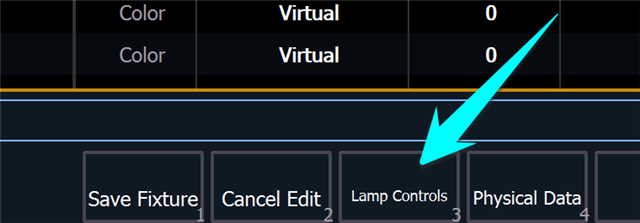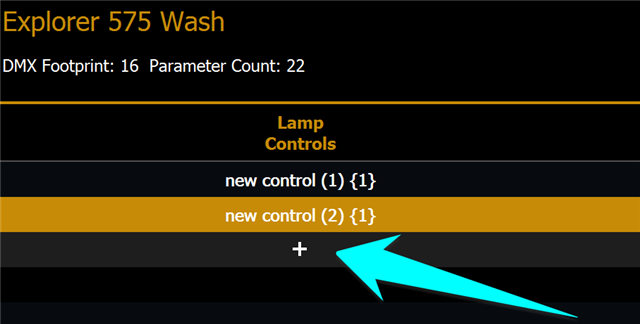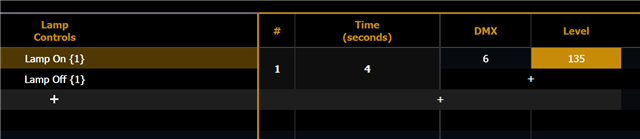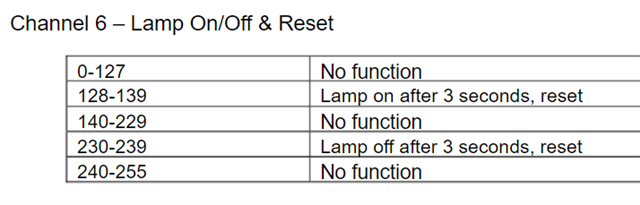I have an Ion on the latest update. I am trying to control a showtec explorer 575 wash. I have all the parameters apart from lamp control. The section in the about commands show a lamp option but has no parameters like you would expect on any fixture which has a lamp to strike. I have used these fixtures before on a Avo tiger touch 2 and the way to lamp them was via raw DMX to a certain value. Is there a way to do this on a ION and has anyone had this before and able to assist?