Dear, Eos Family Series Software Development Team,
As I post that subject said, Japanese character can't input with EosTi, Gio, and Win10 hardware.
Need some update or something information.
Regards,
Aki
Dear, Eos Family Series Software Development Team,
As I post that subject said, Japanese character can't input with EosTi, Gio, and Win10 hardware.
Need some update or something information.
Regards,
Aki
Hello aki Win10 should have Japanese IME already installed and able to use. I did notice I have to click the right spot to bring it up:
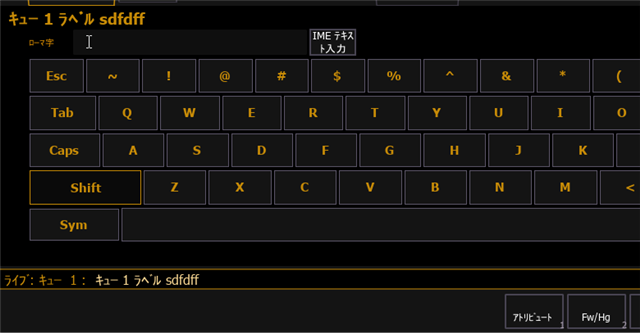
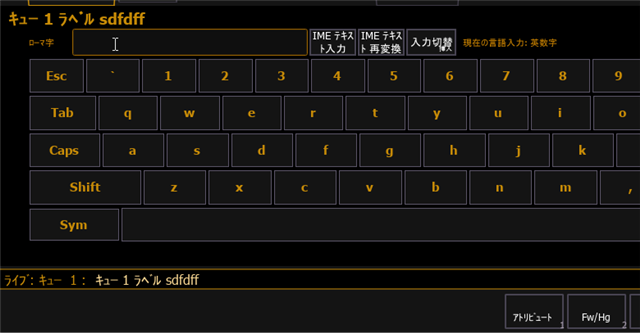
So maybe it appears hidden to you?
Hi Matt,
Other than the EosTi, Gio, and Win10 hardware models, there is no problem typing Japanese using the virtual keyboard.
Since its release, EosTi and Gio have not been able to input Japanese from the virtual keyboard.
Thank you,
Hi aki I am able to get Japanese IME working on EosTi and Gio as well as Win10 devices.
EosTi and Gio may need a special installer that I will send you. A person much choose "Microsoft IME" as the keyboard, if that hint helps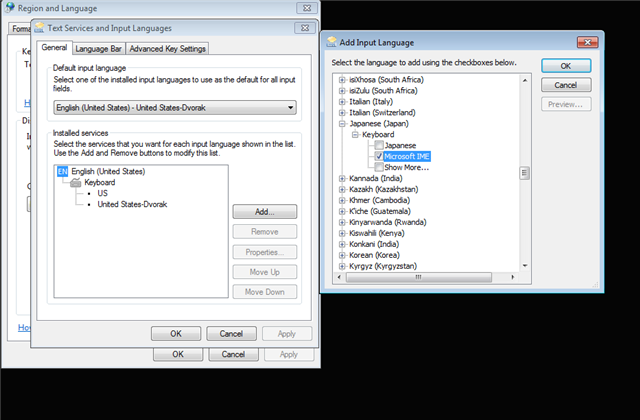
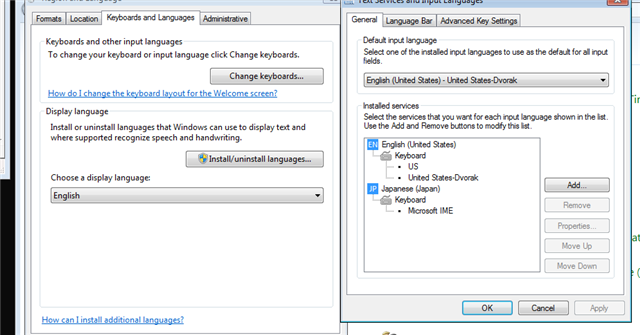
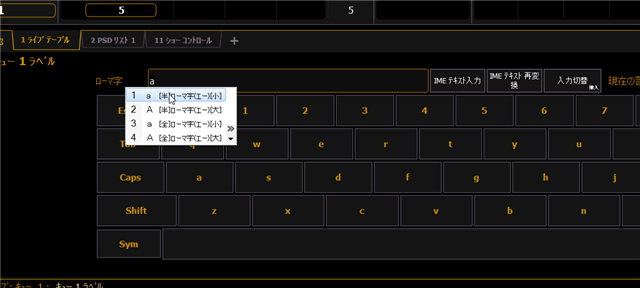
For Windows10 this should be "built-in" and just work when setting the console's language and keyboard to Japanese - you should not need an extra installer. I confirmed this with a new Element2 Windows10 device.
Would you please let me know what the screen looks like when it is not working, and what you are trying?
Matt,
I know the EosTi and Gio doesn't install Japanese IME in the OS, and I didn't care about it, so please let's focus about Win10 hardware with Eos App.
I think the alphanumeric keyboard and virtual keyboard with Eos App doesn't support Win OS system.
I can type Japanese character with logoffed IonXe, but nomaly oparation enviromen doesn't convert to Japanese character.
Please show the Japanese character such as ”あいうえお”(aiueo) in your desk.
Thank you,
aki
Matt,
I know the EosTi and Gio doesn't install Japanese IME in the OS, and I didn't care about it, so please let's focus about Win10 hardware with Eos App.
I think the alphanumeric keyboard and virtual keyboard with Eos App doesn't support Win OS system.
I can type Japanese character with logoffed IonXe, but nomaly oparation enviromen doesn't convert to Japanese character.
Please show the Japanese character such as ”あいうえお”(aiueo) in your desk.
Thank you,
aki
Hello Aki, thank you for your persistence with this issue.
We have discovered that the Japanese characters (and other IME) can only be input right after the Windows10 Console language and keyboard are changed to Japanese. After the Console is powered off / restarted, internally it reverts to English, which makes Japanese Input impossible.
This is a bug that we will work on.
In the meantime, you can work around this issue by switching from Japanese to English and back to Japanese each time the console is started.
I also find that the first time someone starts typing, the input suggestion is still English:
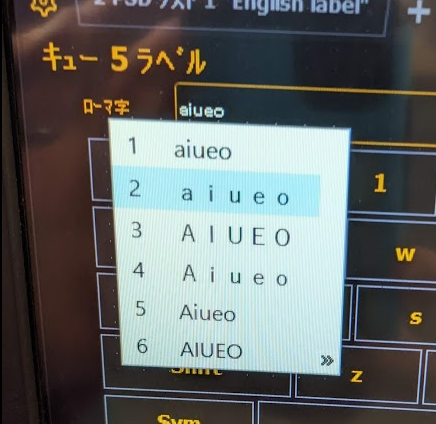
However after I backspace that content and try again, it appears correct as best I can tell:
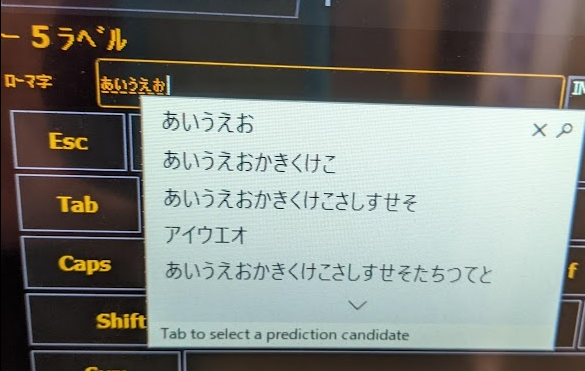
Sorry for the trouble.
www.etcconnect.com