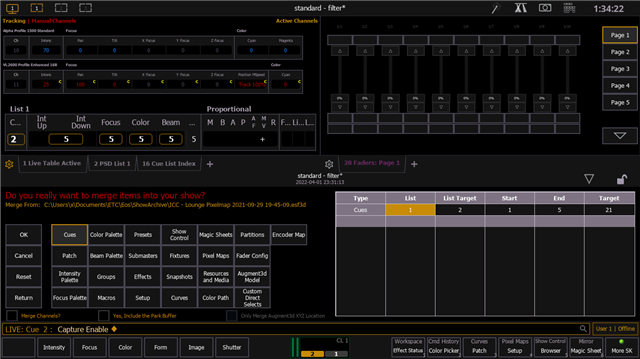Importing cue lists using stamp file format import using 3.1.1.6. LD is providing track by track cue list files where each starts from Q 1. These overwrite each other when trying to import. Is there a way to start the merge from a specified cue as if using the normal merge options rather than import merge?