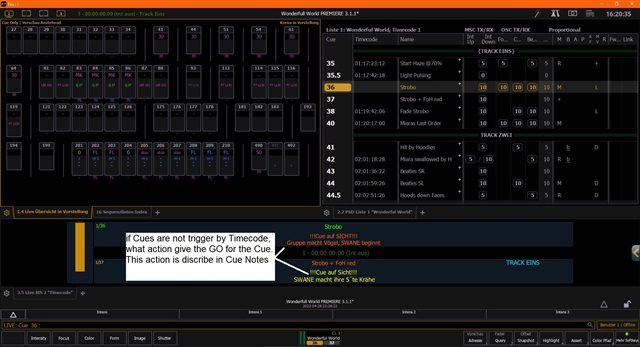I use a lot of multipart cues, and use label a ton for notes for dance.
In a standard cue, pressing [label] once in the cue brings up the cue label for that cue. Additionally, clicking the label section of the playback list for a cue brings up the label for that cue for modification.
If a cue is a multipart cue, when pressing [label] once the in the cue, EOS defaults to labeling part 1. This is particularly annoying when I've split a cue into a multipart after labeling the cue.
I'm requesting:
1) Pressing [label] when in a cue with multiple parts would default to labeling the base cue
2) Clicking the part in a multipart cue would bring up the label function
Thanks