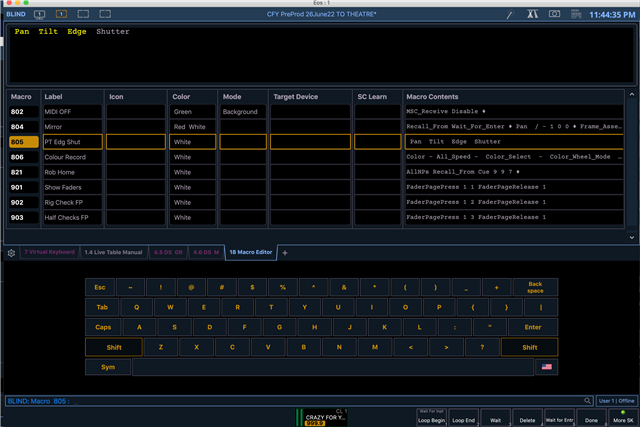Have started seeing this in 3.1.2 build 20. Am pretty sure I wasn't seeing it last week on a console one software version older but it's possible I just didn't hit the right triggers.
If I go into 'macro blind' then select a macro then press the Edit softkey, sometimes the on-screen keyboard is appearing in the CIA, rather than the usual macro editing stuff.
As far as I can pin down this happens if the macro just contains parameters or possibly starts with parameters - ie. a macro that says 'Pan Tilt'. It's possible the trigger is actually a leading space, since these parameters actually seem to have a hidden space in front of them.
Multiple items in the macro are highlighted in yellow at this point, which also feels wrong.
Pressing an arrow key or the escape key gets things back to as expected. Editing any other macros (including those starting 'allNPs') behave as expected,
Is this just some fancy feature I've missed....?
Rob.