Can someone please help me understand why Offset is applying to Cell in this example, and not Channel?
I was expecting "Chan 1 Thru 10 Offset Odd Cell 15 @ Full" to apply "Offset Odd" to the proceeding items (Chan 1 Thru 10), in effect acting like "Chan 1 Cell 15 + Chan 3 Cell 15 + Chan 5 Cell 15 + Chan 7 Cell 15 + Chan 9 Cell 15 @ Full"
Instead "Offset Odd" appears to be modifying "Cell 15"...
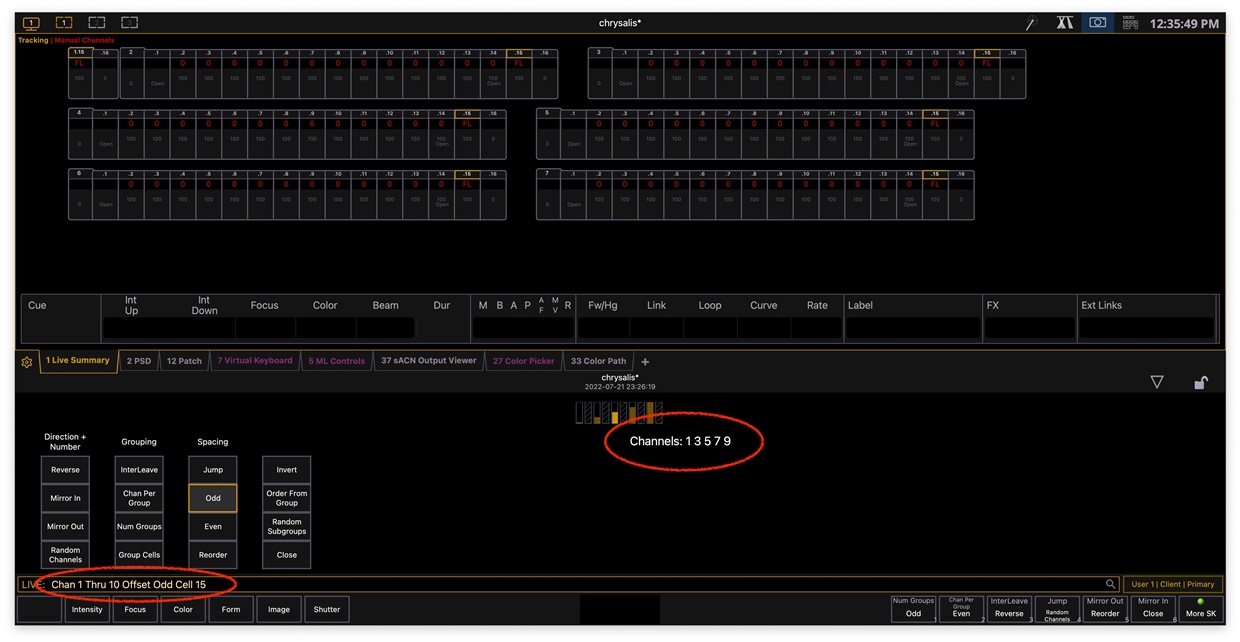
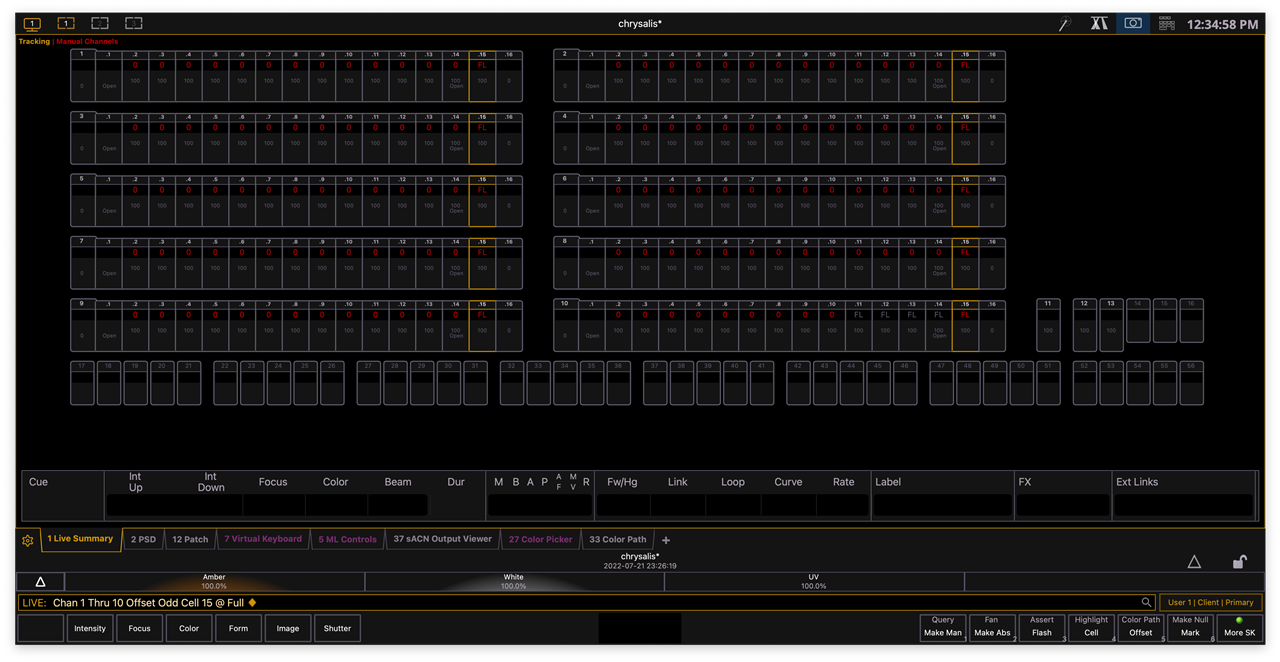
Offset modifying Cell vs Channel is very obvious in the Even example...
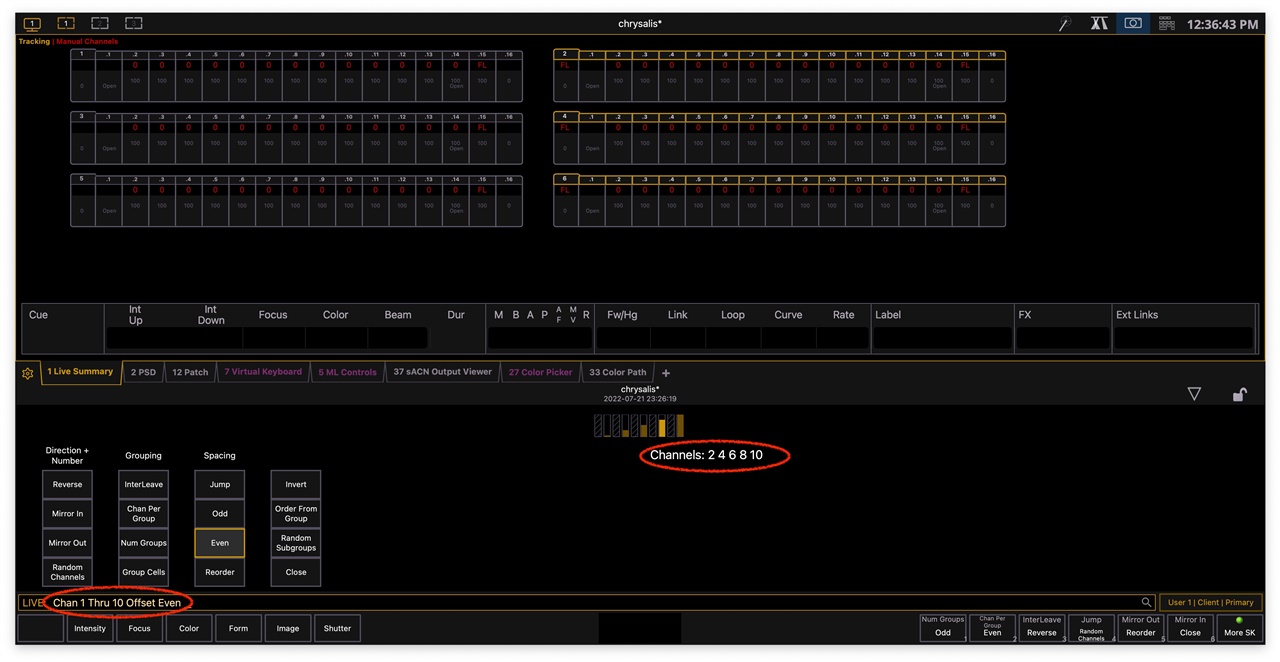
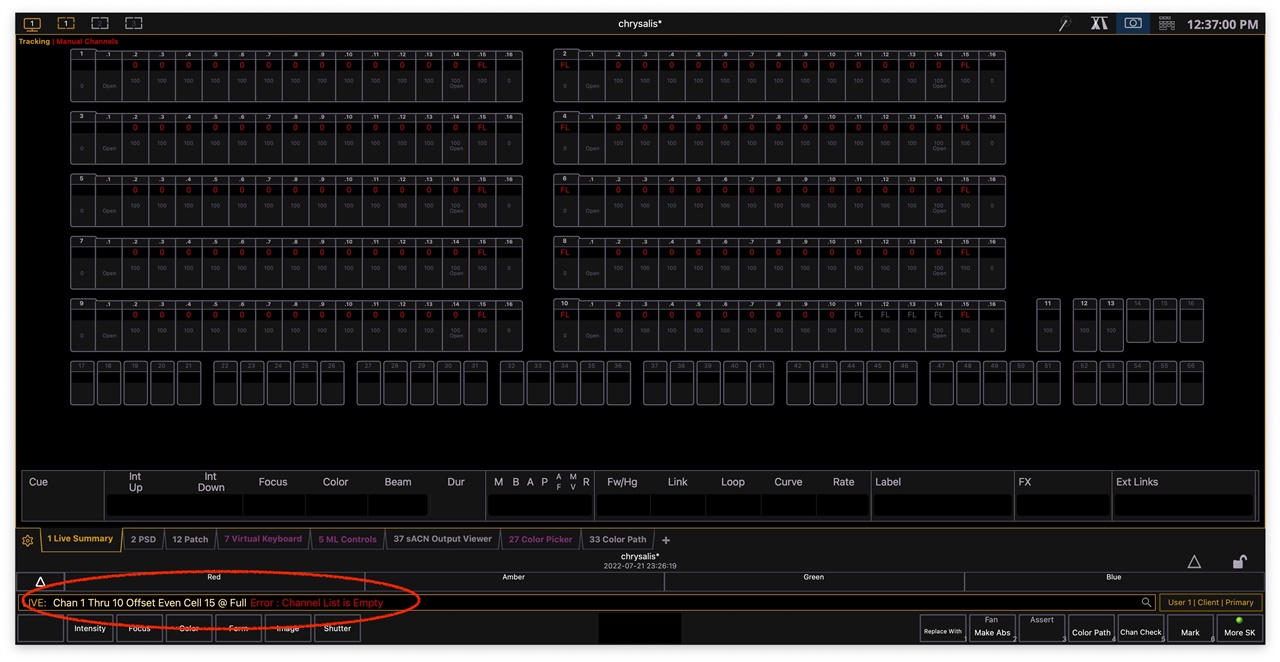
Running EOS 3.1.3 on Puck + Programing Wing

