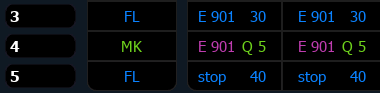So they wrote a cue today with console set on auto mark. In the cue the added a step intensity effect. the lights wont mark and when we try and mark manually it doesnt seem to work either....i am sure it is our greenness but any ideas or help is apperciated