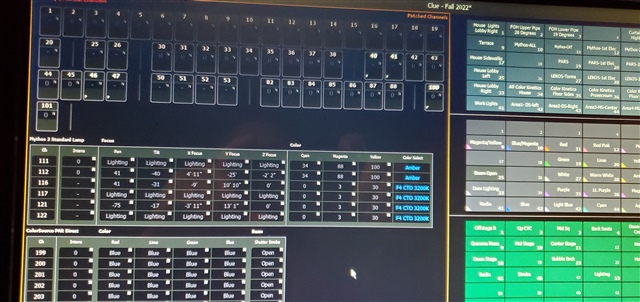
Whats going on here? Everything is grayed out and N's are everywhere in all channels boxes.
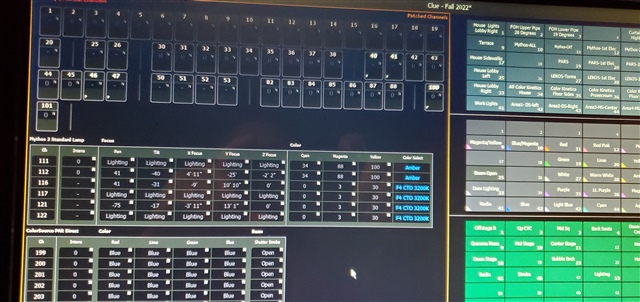
Whats going on here? Everything is grayed out and N's are everywhere in all channels boxes.
the answer is a little bit further down on your screen. you have a filter. wenn you look at the very bottom of the screen in the left half, you probably have red text in the button Color.
to get rid of it: open the CIA (e.g. by pressing Displays) and the lower half of your screen will expand. there is a button Filter on the left hand side of the screen. click it, now Filters will start to blink and another button will show up, it's labelled Clear Filters. press it, and then to finalize press the blinking Filters button again.
Your are correct. But to my benefit I was able to figure this one out on my own before you replied. Yeah.
What is the N in each box trying to communicate? I'm pretty sure I've had this problem one time before. I've been trying to understand writing effects and somewhere along this process I must, have selected and turned on the filters.
I've been trying to create an effect thst has 5 channels each set to 5 different colors RGBYP that then will swap colors every 30 sec with 3 sec transition times to the one of the other 4 colors. Cycling thur the 5 colors. But I'm not having success with this.
Your are correct. But to my benefit I was able to figure this one out on my own before you replied. Yeah.
What is the N in each box trying to communicate? I'm pretty sure I've had this problem one time before. I've been trying to understand writing effects and somewhere along this process I must, have selected and turned on the filters.
I've been trying to create an effect thst has 5 channels each set to 5 different colors RGBYP that then will swap colors every 30 sec with 3 sec transition times to the one of the other 4 colors. Cycling thur the 5 colors. But I'm not having success with this.
The N stands for NULL.
That means that the parameter is not recorded if you hit record.
If you have NULL in your Cue, the Parameter is not played back.
I was so sure that Nick talked about NULL in Cues, in a tutorial, but i could not find it. Sorry.
---
For your FX:
Try 5 Color Paletts in an Absolute FX.
Set your Timing as you like. And eigher Set the Grouping in the FX or by using {Offset} on the Channelselection.
www.etcconnect.com