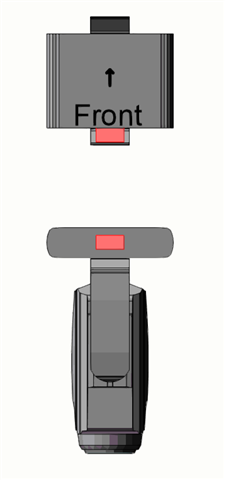Looking for the best solution to this problem... (especially as it's now come up twice in four months with different fixtures!)
I've got a bunch of moving heads which 'home' to (in my opinion) the 'wrong' place (rotated 90º to where you'd expect given the front of the fixture)
I know I can change the home preset or edit the fixture to have the home DMX value different, but these all move the dot in the Pan/Tilt options in ML Controls which, as the Element doesn't have encoders, is what most of our crew are using to control them.
Ideally I want to alter the home value and have the dot in the right place (i.e. centred when home) - I ask because that visual Pan/Tilt view is really useful for people new to lighting as they can understand the dot is pointing at something on stage, move it towards the top right and it moves USL etc, but when everything's off by 90º it just confuses people!
The only solution I was able to find was instead of -270 to +270 being 0-65535 as you'd expect, take 90º off and it becomes 0-43690 and the new middle of the range is 21845. It limits the range of the fixture a bit but doesn't affect this production at all and the dot appears in the middle.
I understand the ML controls represent the extremes to which the fixture can move, which makes sense. However if it's an asymmetric pan then "0" isn't in the middle of course, maybe there should be an option for the crosshairs themselves to move to represent the position relative to the home values rather than the full range, so that the crosshair always appears at the home position?
I wonder if this wants to be a feature request, but equally I wonder if anyone has any better ideas.