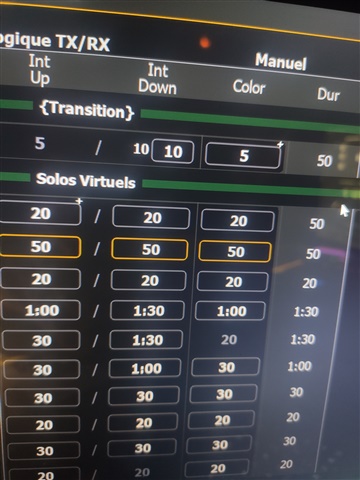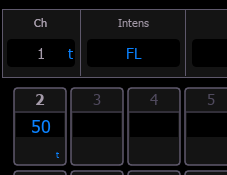Hi there,
Actually touring with my Eos show, had no trouble so far but today I'm working on an Element 2 and some of my cue time don't work as intended : intensity and color time are correct but the total duration of the cue is 30seconds longer than it should be, nothing happens during these 30seconds...
I can also see a little "+" on my color time but nothing appears when I put my mouse on it ...
Pretty sure I never had that on my show previously...
If I modify the cue time nothing happens... It's stuck on 50 while it's 20 seconds long.
As you can see I've this issue with the 2 first CUE only,
I've no focus or beam time, already checked.
Could use some help, sorry for the english,