Hi there,
I seem to have a problem with my monitors in my Element 2.
I have the monitor on the left in portrait mode and the monitor on the right in landscape - the middles of the monitors were aligned, so the mouse pointer could move left to right and back in the middle.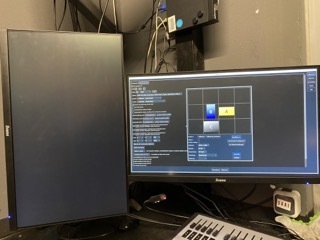
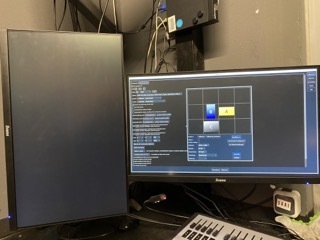
For an electrical check everything had to be unplugged - and ever since they are aligned at the top.
I could not figure out how to manipulate the monitor settings, to be aligned in the middle again.
It used to work with Eos 2.x - I could go in the settings to log off - then enter the windows control panel and align the monitors manually.
With Eos 3.x you can no longer log off.
Even if I switch to Eos 2.x and log off to use the old method, the console does not remember the settings.
Even if I switch to Eos 2.x and log off to use the old method, the console does not remember the settings.
So my monitors are now aligned to the top, which is very inconvenient.
Any ideas how to fix that?
