Can I turn Tracking on & off and have it work properly? I record cues out of order, with tracking turned off. If I record all my cues, and then go back and 'Update' each cue with the tracking turned back on, will it do the marking for me? Thanks.
Can I turn Tracking on & off and have it work properly? I record cues out of order, with tracking turned off. If I record all my cues, and then go back and 'Update' each cue with the tracking turned back on, will it do the marking for me? Thanks.
tracking on or off doesn't have anything to do with marking... can you be more specific? are you looking to use Automark or Referenced Marking?
I'm using an Element 2 with EOS 3.1. I know what Automark is, but what is Referenced Marking? I can't find it in my manual. I'm a newbie with Tracking anything, so I have no experience yet. The manual says "cue-by-cue basis". I understand that this means when the marking is done, it can be overridden later, cue by cue. I'm asking if I can add the Automark function after everything has already been recorded. Can I add an Automark on a cue-by-cue basis?
ah, Element is an important information. on this console Automark is always on, so you can't use referenced marking anyway. to turn off automark you can use this syntax, look for the softkeys:
[Cue] 1 {AutoMark Off} [Enter]
I understand that I can turn off Automark. My question is, can i turn it on, cue-by-cue, long after all of my cues have been recorded, non-sequentially? Thanks for helping.
I understand that I can turn off Automark. My question is, can i turn it on, cue-by-cue, long after all of my cues have been recorded, non-sequentially? Thanks for helping.
on an element it's always on (unless you go in and turn it off on a cue by cue basis), so don't worry about turning it on.
automark doesn't care in which order you recorded your cues, in fact it doesn't know it and has no way of knowing the order in which you recorded.
but when recording out of order it's easier to create parameter values in cues that in turn will hinder automark. those values can absolutely be cleaned up, but it's something you will have to do. soL: you don't need to worry about enabling or diabling automark, worry about cleaning up cues so nothing stops automark from working
e.g.:
you programmed cues and in the end it looks like this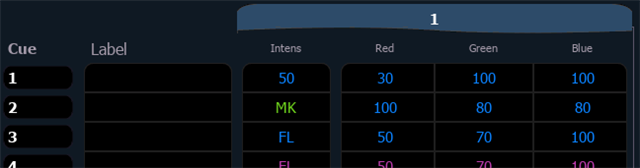
this is probably not what you want to do. when going from cue 1 to 2 the channel will fade out and at the same time change color while fading out. and after the channel arrived at 0 the color will mark for cue 3.
the cleaned up version would look like this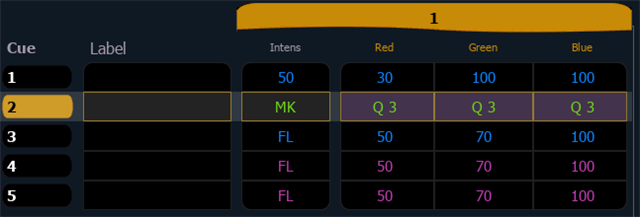
going from cue 1 to 2 there is only a fade out, but of course the automark is still there.
to clean up i went to Blind, Cue 2 and used this syntax to remove all changes for the Non-Intensity Parameters (NPs)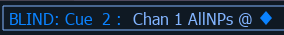
What if these cues are recorded out of order? Can I go back and re-record or Update them to have the Automark function?
they already do have the automark function. all cues have it, unless you specifically switched it off
www.etcconnect.com