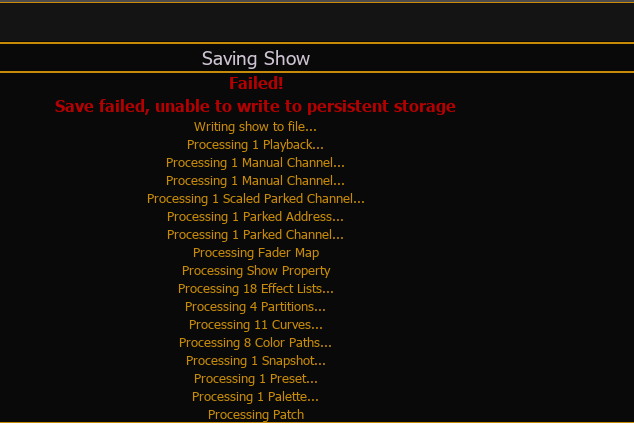I updated my version of EOS on my PC (NOMAD) from 3.1.5 to 3.2, and now I have issues with saving to the default shows directory on my laptop. It goes through the save process,but ends up giving me a Failed to save to persistent storage error.
I have gone into the shell and reset the default show file folders (User/Documents/ETC/EOS/ShowFile Archive)
This allows me to open the show files, but I cannot then save them.
If I point to a different SSD on my laptop, I can save the files there no problem, and then open/save them, but it is an issue if I can't save files in the current shows directory in my base user folder.
Any thoughts?