Can you exempt houselight faders from a grandmaster ? Console is an ION xe 20.
Can you exempt houselight faders from a grandmaster ? Console is an ION xe 20.
Aboslutely!
If you go into the Fader Config tab (Tab 36) and edit the attributes of the fader that's mapped to be your house lights, you can click on 'GM' under the 'Exclude' attributes. This will exclude the channels/subs attached to that fader from the grandmaster.
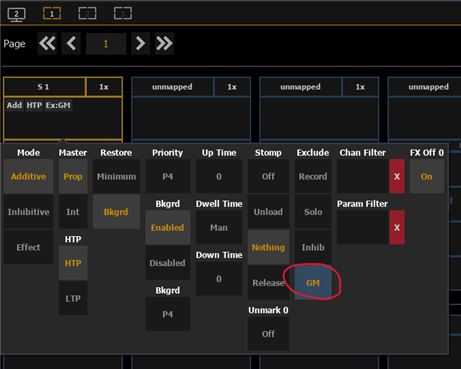
Alternatively, you can go into the Submasters tab (Tab 15) and do the same thing. OR you can go into patch, select the channels you would like to exclude, go to the Attributes page in the CIA, and enable 'GM Exempt' if you prefer to apply this to the channel itself.
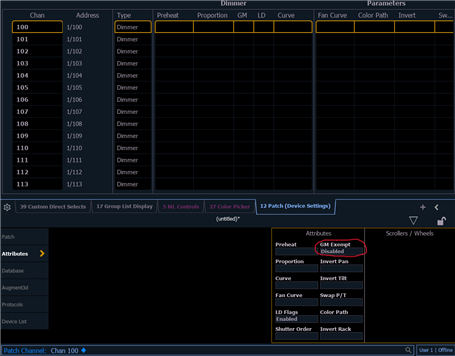
Aboslutely!
If you go into the Fader Config tab (Tab 36) and edit the attributes of the fader that's mapped to be your house lights, you can click on 'GM' under the 'Exclude' attributes. This will exclude the channels/subs attached to that fader from the grandmaster.
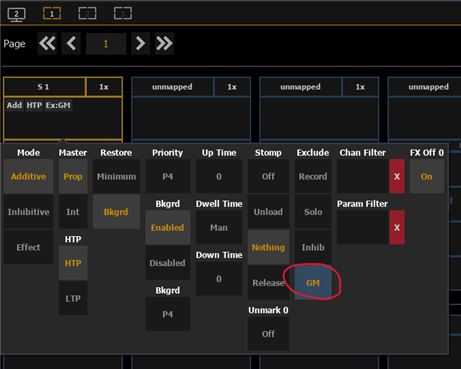
Alternatively, you can go into the Submasters tab (Tab 15) and do the same thing. OR you can go into patch, select the channels you would like to exclude, go to the Attributes page in the CIA, and enable 'GM Exempt' if you prefer to apply this to the channel itself.
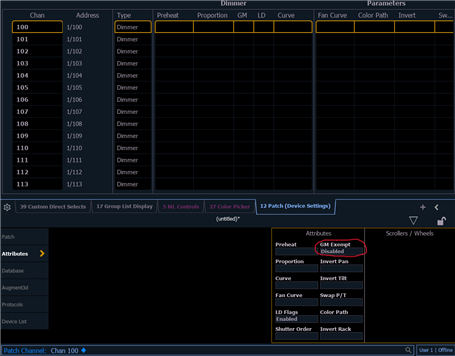
Thanks. Knew it should be able to be done but wasn't that clear in the manual :-) Newest console I get to play with and you know they all are slightly different :-)
www.etcconnect.com