I deleted all my presets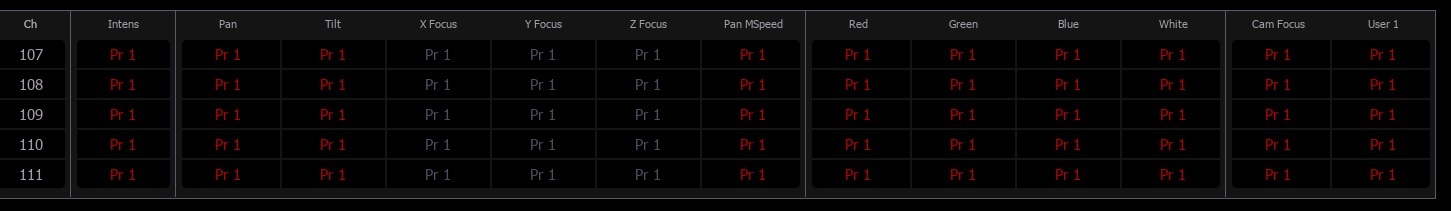 But when I look at iive table I still se my movers are set to PR1. How can I clear this out please?
But when I look at iive table I still se my movers are set to PR1. How can I clear this out please?
I deleted all my presets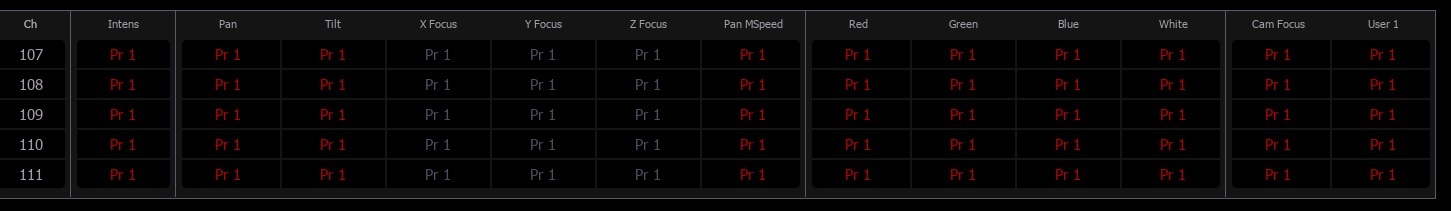 But when I look at iive table I still se my movers are set to PR1. How can I clear this out please?
But when I look at iive table I still se my movers are set to PR1. How can I clear this out please?
if you open the preset list, are you sure there are no presets left?
You like to delete Preset1 ?
In [Live] you can just go with:
[Delete] [Preset] 1 [Enter][Enter]
And the second way to undo the reference to Preset1 could be {Make Absolute} for your Channel selection.
Selecting everything that is in Preset1 could be done via [Query] {Is In} [Preset]1, for example, mabe with a cooperation of [Select Manual]...
Kinda embarrasing - I deleted the preset but back in 'Live Table Patched' saw the red PR1 in the columns! This morning I reloaded the show and the PR1's had disapeared. Proably jumped the gun there.
hmmm, interesting behaviuor.
Because when you delete a reference, the Software immediatly switches back to absoblute values.
[Sneak] [Enter]
You deleted the preset, but you still had a fixture live at that level. Deleting the preset does not affect on stage.
When you delete the target it's not being displayed anymore. You're correct that the look on stage doesn't change, but that is achieved by keeping the user value for each parameter - continuing to display the reference is not needed for that.
If you delete the underlaying data such as a preset, it will not immediately reflect on that cue if it is live on the stage. That is why you still see the data there. If you pressed [Go to cue] [Enter] it will replay the current cue and you'll see the presets disappear, and instead reference absolute data (actual numerical values).
it will immediately reflect on screen. not on stage because the resulting outputs remain unchanged. but on screen you will not see the reference anymore but rather absolute values.
Got it all. Thanks
www.etcconnect.com