I've been hearing a bunch about Flexi and Felix state this and that but I have no clue what it is, I've been using eos for 6 years now lol, could someone kindly explain?
Thank you.
I've been hearing a bunch about Flexi and Felix state this and that but I have no clue what it is, I've been using eos for 6 years now lol, could someone kindly explain?
Thank you.
There is a Button called 'Flexi'.
It is on the right side of EOS-Keyboard.
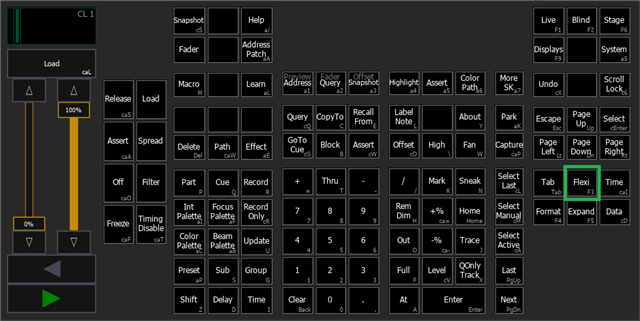
If you hold it, there will pop up a Menu in your CIA to choose from, what you like to use.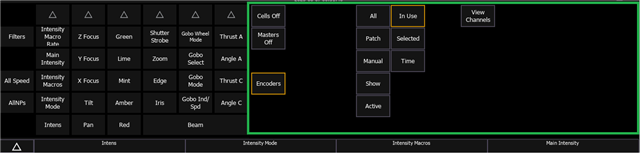
You can also tab it, and flip through th options.
Which option is currently activ, will be shown in your upper right corner of your Live-Tab (Tab1)

There is a possibility that nothing is in your right corner. Because "no" option (means the 'All'-option) is selected
----
What are those Flexi-States?
Flexi is a Filter Mode for what you can see and select.
It will help you to see only that kind of Channel that you like to see.
If you hold down the Flexi-Button you will see the different "Flexi-States" you can be in.
Means, that State will interact with you Tab 1 and your way of selcting Channels in Live and Blind.
Example:
- Flexi-State: Active Channels
- 1<5 +7+10 @ 50 (nothing else has a value)
What you can see:
- in the right corner of a Live Tab (Tab 1) "Active Channels" is written in Golden
- you will only see the Channel with a non-Home Value (NIP will also count as Active) in this Case 1Thr5+7+10
What can i use it for:
- You now only see the Active Channels which is a little bit more tidy than seeing all your Channels that are 'mounted' in Patch
- If you select 1 [Thr] 10 [@] 30 [Enter] only the Active Channel will reach the 30. Not so for every Channel in between, like 6+8+9.
They still have no value. Find a work around in the Tutorial-Video ; )
---
Well, and that is the Magic of Flexi and its States in Short.
Flexi will help you in Live and in Blind (while editing Cues or Palettes for example).
And Flexi is recorded in Snapshots!
For further infos read the Manual or have a look at the Tutorials:
https://www.youtube.com/watch?v=BBWUp5Uq8n4
Hope that will help a little Bit to clear the Fog.
To add to the quite comprehensive answer:
Just to make sure you got the answers you needed... Please let us know if there are issues still open.
Thank you.
www.etcconnect.com