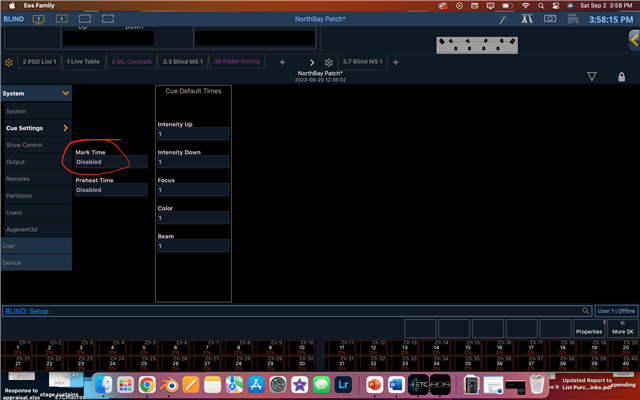Hello,
No matter what I do, most of the time when I try to kill auto marks, they refuse to die. I want a group of movers to stay in a certain position with intensity at zero on Cue 2. During cue 2, I have effects firing intermittently and they MUST stay on the focus pallette I have recorded into that cue. On cue 3, I manually mark them to a new focus palette so they can be ready for a fly out fan effect in cue 4. However, no matter how many times I record them as Preset 1 on cue 2, they refuse to be at that spot during cue 2. They want to mark to their position for cue 3 once cue 2 comes up. They think it's safe to do so since the intensity is at 0. But I have effects firing from OSC. So they MUST stay put. I go Cue 2 Disable Automark Enter and the M in PSD goes away. No change. I have ensured the main settings have automark disabled. No change. I have gone Group 18 Preset 1 Enter, "Group 18 Record Cue 2 Enter" 5 times. I am going insane. The ONLY way to kill this stupid automark is to keep intensity at 1. This is absolutely ridiculous that I have to add mistakes into the light design just to get the lights to stay where I want them to stay. There are 2 different ways I know of for killing automarks and neither of them are killing the automarks.
No matter how many times I record this group to the position I want, they absolutely REFUSE to go there at that time because the lamp is off inside the cue and that means they think they can do whatever they want. As if no one has ever heard of the concept of intensity effects that aren't built into the cues.
1. Automark is disabled in the settings and has been for decades.
2. Group 18 Preset 1 Enter (this makes them pan/tilt to Preset 1)
3. Group 18 Record Cue 2 Enter (this should tell them to go to Preset 1 pan/tilt when we go to cue 2. In Preset 1 their intensities are all at zero, but intensity effects will be firing through OSC during this cue so they must stay in this pan/tilt)
4. Go to Cue 19 Enter (Now we are going to tell them to move to Preset 2 when Cue 19 comes up)
5. Group 18 Preset 2 Enter (Now they move to their new focus palette to get ready for a fan/fly out effect in cue 20. Their intensities are still all at zero inside the cue. On Cue 21, the intensities will come up inside the cue.)
6. Group 18 Record Cue 19 Enter (This should tell Eos these lights should move to that pan/tilt during Cue 19).
7. Go to cue 18 enter (The lights do not move. They stay at the pan/tilt for cue 19, preset 2. They MUST move to cue 18's pan/tilt.
8. Cue 18 AutoMark Off Enter (This changes nothing. In cue 2, the lights still automark despite the PSD showing zero nearby M's)
9. Cue 17 thru 19 AutoMark Off Enter (Now the lights stop automarking. Now they stay at the proper pan/tilt.
So technically I just got it to do what I want. Am I allowed to cuss here? Why the you know what is it so bloody difficult to get these automarks to stop you-know-whatting-up my show? Why do none of the automark disabling features work as expected? Why does the PSD not show M when automarks are screwing with cues?
What is going on here?
Best regards,
Jordan