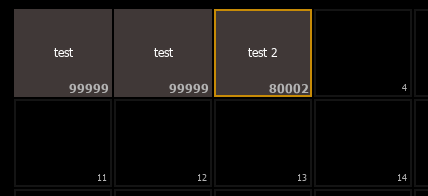It appears that custom direct selects can't contain 5-digit macros (IE 80002). Nothing happens the custom direct select just remains empty. Macros up to 9999 work fine. If you start a sequence at 9999, the first DS will populate, the remainder will not.
Observed on Apex 10 running 3.2.3, confirmed offline on Nomad for Mac 3.2.3.
I see this is a known issue per the manual.