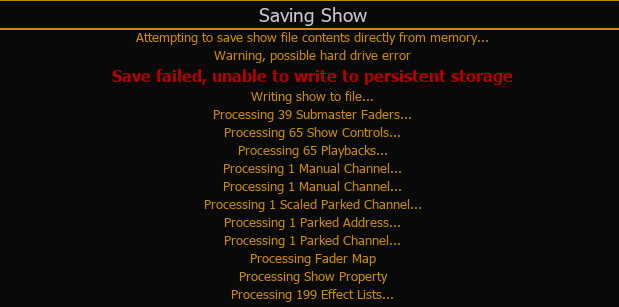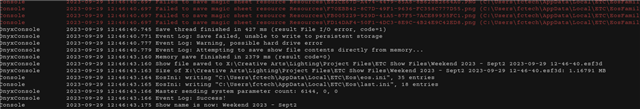I used a Buffalo TeraStation NAS couple of years now, with my old Cobalt-consoles. When we got our new APEX-consoles it works fine in the begining.
Couple a weeks ago we start to get error message "Save failed: Insufficient storage space on drive." when we try to save to our NAS.
I mapped my drive via "Settings > Maintenance > Network Drives" as Console Type "other" so I can us a username and password.
On my NAS I used 8.6GB and have 1.77 TB left, so I don´t belive I got some insufficient disc space.
If I move a large file via "File Manager" in "Settings > Maintenance" It works fine and not complaining. Only if I use "Save to" in EOS-software "3.2.4 build 58" to my NAS-drive. If I open a file on my NAS and just press "SAVE" it works fine with no error.
I test this on three APEX-consoles with same software, and all three complain at insufficient disc space.
Some suggestion what´s wrong?