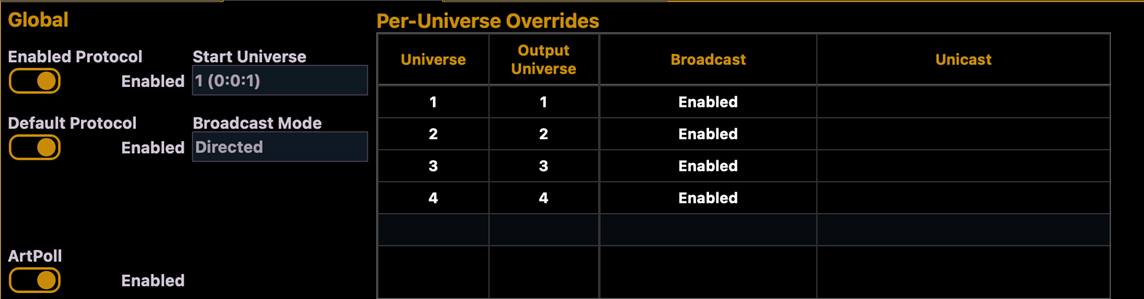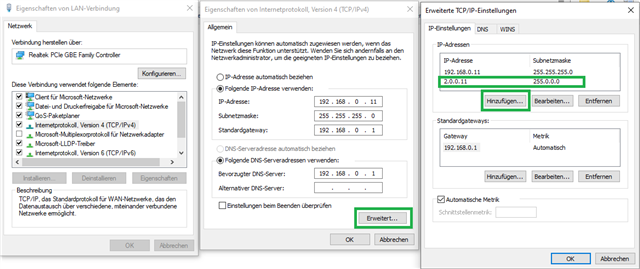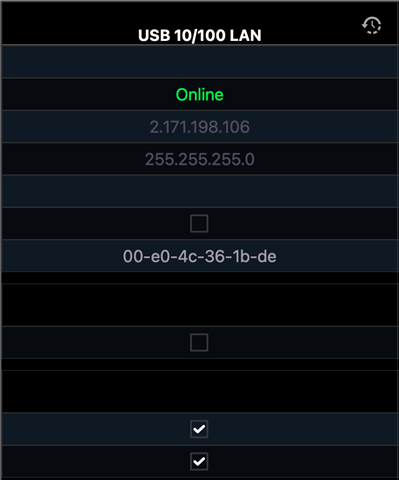HI there, walking in a relatively small theatre running 3 universes over artnet. They are using a Zero88 FLX to control their fixtures. I have some jobs coming up which require programming and would quite like to do it on my nomad student edition, is the student edition able to output 3 universes if it's over artnet? I know the puck it ships with only has 2 DMX outputs but I wondered whether or not networking would be different.
I attempted to get it working the other day but wasn't successful. The artnet is patched 1:1 so artnet universe 1 is the light's universe 1 and so on.
Do I have to connect to the same network as the desk or give my laptop a different IP if I want to gain control of the lights? This could be difficult as I also need to hardwire my laptop in to our digital sound console to run cues for sound.
Any help would be appreciated, little bit stumped here and don't want to risk breaking the artnet system!