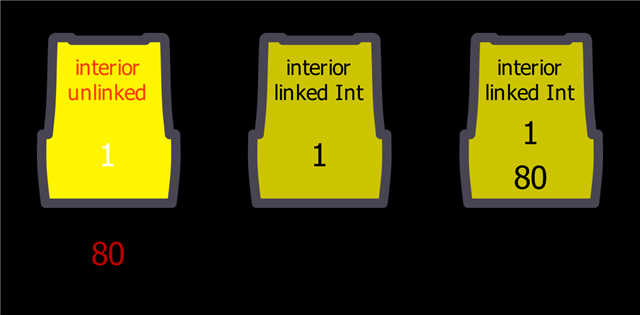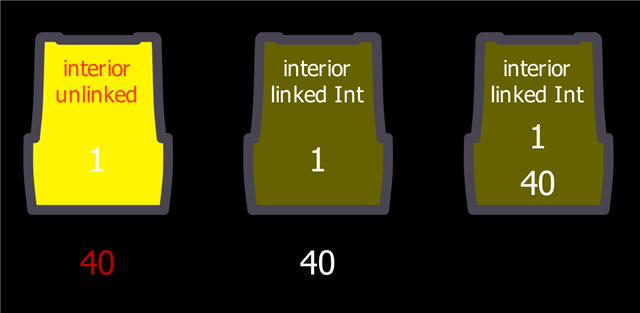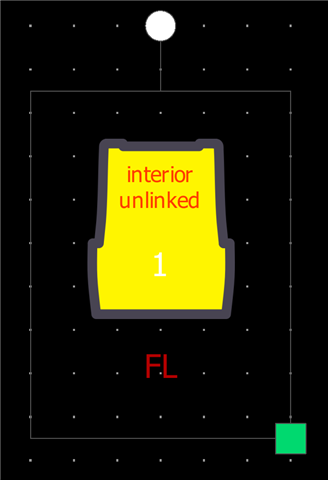Hello there,
i am a littele bit confused.
I have created, a while ago, a custom Fixture for my Magic Sheets as an SVG.
The creation was made with the ETC-Guide:
https://support.etcconnect.com/ETC/Consoles/Eos_Family/Software_and_Programming/Custom_Magic_Sheet_Fixture_Symbols
And the Fixture is the Following:
Now my Question:
The Fixture has some strange behavior when i rotate it and switch the "Field" to "Interior"
Than the intensity-marker gains the color of the Channel-marker and makes it hard to see, because it is switching to black on some point.
A Pixture attached to make my Point more Clear:
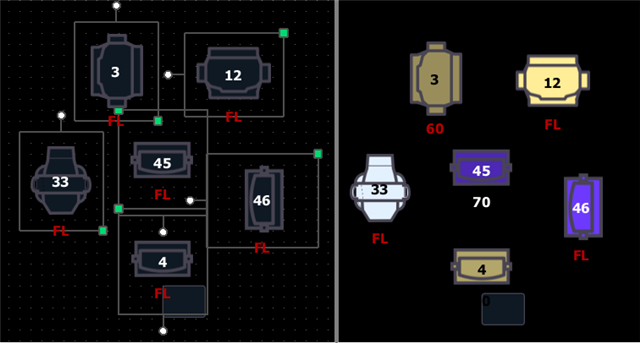
Channel 4 and 45 are both At 70
And Ch4 clearly has a black Intensity-Marker
And while Ch45 has a different Color, the Intensity-Marker is white.
And Ch45 can't have a other Intensity-marker-Color than White.
----
This all gets resolved if i rotate the Fixture, as it has happend with Ch46.
To let you all Play along, a Showfile attached.