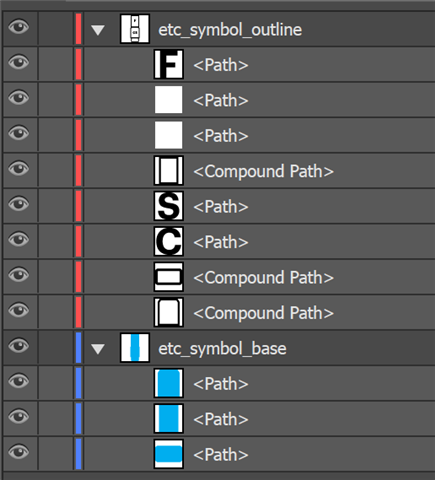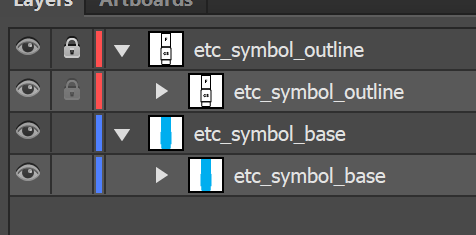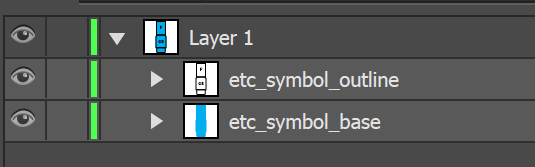A long time ago I managed to figure out how to make them in Illustrator, and unfortunately since that time I've forgotten how to set up the file so that the SVG works in an EOS magic sheet and is able to have it's outline and fill be linked to the fixture's colour/intensity.
Unfortunately this guide is more than unhelpful https://support.etcconnect.com/ETC/Consoles/Eos_Family/Software_and_Programming/Custom_Magic_Sheet_Fixture_Symbols
As are all the threads that just say the facebook group has many symbols because thats doesnt solve my problem of wanting to do it myself.
In Adobe Illustrator does anyone know how to set up / label the layers and do the items in the layers need to be grouped etc...