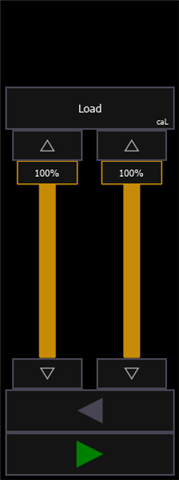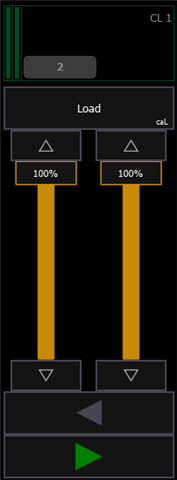I'm an intern for a multisite church and we use Element 2 consoles for some of our locations. We've run into an issue with them where the Go, Stop/Back, Master buttons, and fader wing selection knob stop responding suddenly. This also includes the fader wing selection knob not updating the backlight on the indication text next to it. The spacebar and virtual master fader go buttons continue to work. I've only personally seen this happen once but it has been reported another 3 times across two different consoles. I opened diagnostic and it looks to me like the console isn't even seeing the inputs at all from the buttons when this issue is happening. It jumped out of this state for me when I switched the fader wing selection knob to channels and moved a fader on the wing. Otherwise it has been fixed in past by restarting. Not entirely sure what version the first console is running (3.0+ at least) but the one I witnessed was 3.2.3. Just looking for any solutions to this and if its not an error on our part to report it as a bug.