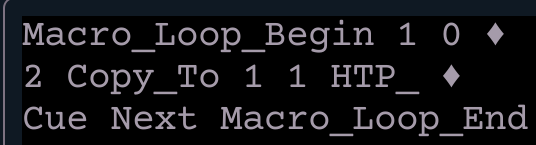Hi There.
For a touring show I want to prep my show file for different values. But I'm issue with recalling intensity from 2 different channels into a new one.
The show is made with conventional fixtures and on tour I have to combine these fixtures into Led or moving lights.
Copying data from all cues from channel 111 into 1111 works.
(Blind, Cue 0.1 thru150, channel 111 copy to 1111)
After that copying data from 121 to 1111 is overwriting the values copied from 111
Same thing for recalling {Only Levels} or {HTP}
(channel 1111 recall from {only levels} channel 111)
Is there a way to recall data from 111+121 into 1111 for all cues at once
Or Do I need to select the cue's preferred 111 and recall and the select the cue's preferred 121 and recall?
TIA